In programming, a code editor is one of the most crucial tools for developers. Whether you’re just starting out or an experienced professional tackling complex projects, the right code editor can make a huge difference in productivity and workflow. But what exactly is a code editor, and how do you choose the best one for your needs?
This guide will break down the basics of code editors, their key features, and some of the most popular options available today. We’ll also explore how code editors differ from Integrated Development Environments (IDEs), helping you decide which tool best suits your programming needs.
What is a Code Editor?
A code editor is a lightweight application designed primarily for writing and editing source code. Code editors are optimized for speed and flexibility, making them ideal for developers who prefer a simple, distraction-free environment.
Visual Studio Code (VS Code)
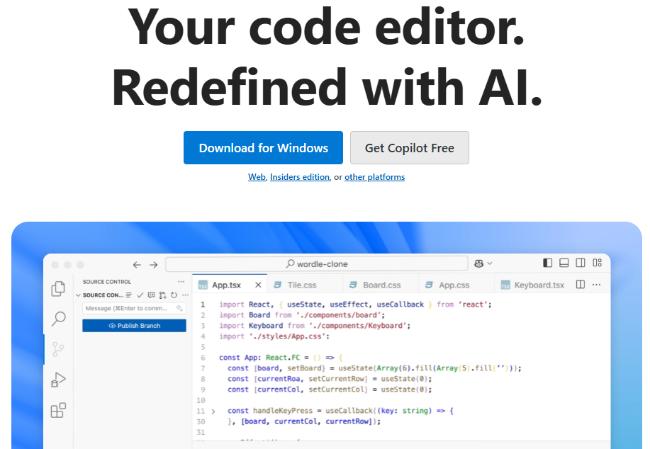
Visual Studio Code is a free, open-source code editor developed by Microsoft. It is highly customizable, supports a wide range of programming languages, and comes with built-in Git integration, debugging, and extensions for additional functionality. Its lightweight design and powerful features make it a favorite among developers.
Sublime Text
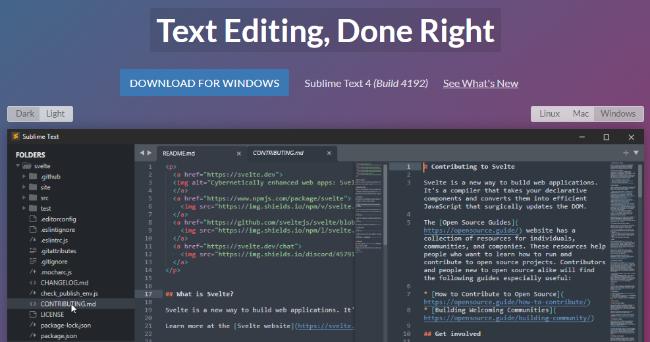
Sublime Text is a sophisticated text editor for code, markup, and prose. Known for its speed and efficiency, it offers a distraction-free mode, split editing, and a powerful package ecosystem for customization. It is a paid editor but offers an unlimited free trial.
GitHub Copilot
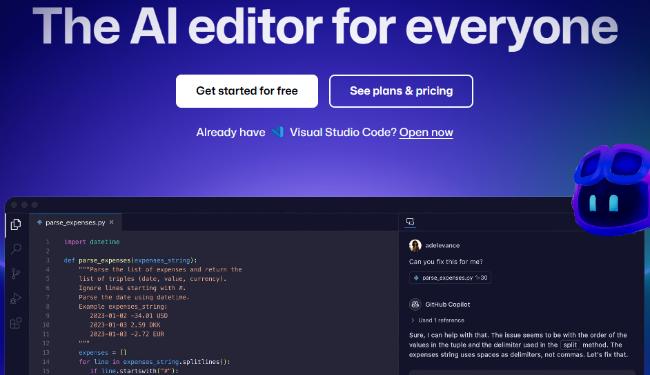
Agent mode in multi-file edits helps GitHub Copilot gather context across multiple files, suggest and test edits, and validate changes for your approval—so you can make comprehensive updates with speed and accuracy.
Notepad++
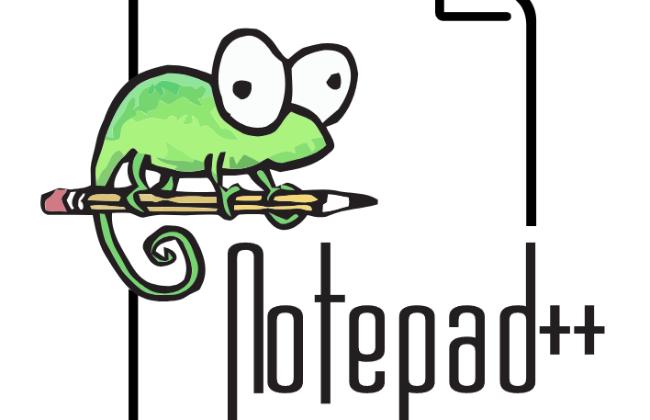
Notepad++ is a free, lightweight code editor for Windows. It supports syntax highlighting for multiple programming languages and offers features like tabbed editing, macros, and plugins. It is widely used for quick edits and scripting tasks.
Vim
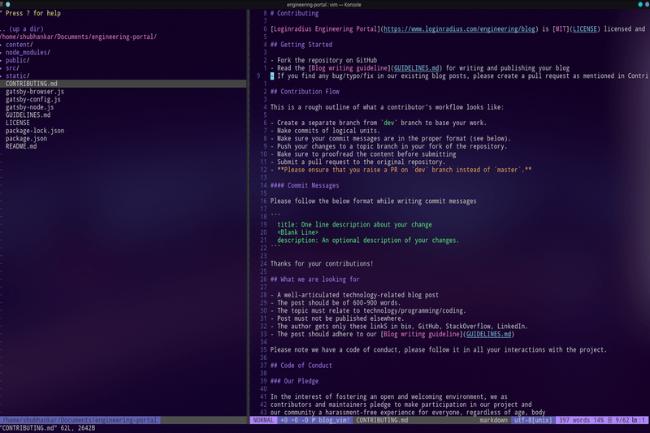
Vim is a highly configurable, open-source text editor built to enable efficient text editing. It is a modal editor with a steep learning curve but offers unparalleled speed and efficiency for experienced users. Vim is available on almost all Unix systems and Windows.
Emacs
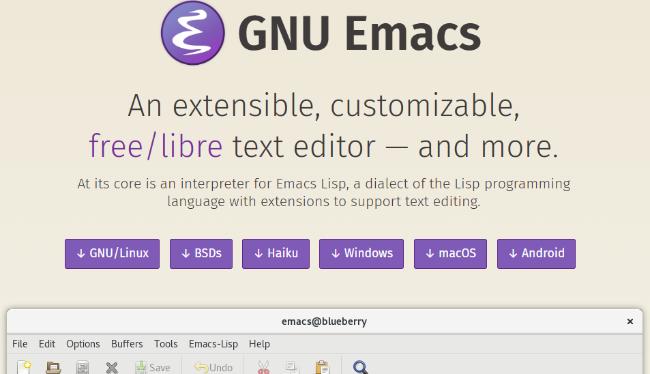
Emacs is a highly extensible, open-source text editor that has been around since the 1970s. It is more than just a text editor—it can be customized to function as an IDE, email client, or even a web browser. Emacs uses Lisp for customization and is available on multiple platforms.
Phoenix Code

A text editor specially crafted for web developers, designers, and students. Phoenix Code’s advanced visual tools and live previews eliminate guesswork, making web development quicker and more enjoyable.
IntelliJ IDEA (Community Edition)

IntelliJ IDEA is a powerful IDE by JetBrains, but its Community Edition is free and open-source. It supports Java, Kotlin, and other JVM languages, offering advanced coding assistance, debugging, and refactoring tools. It is widely used for Java development.
Eclipse
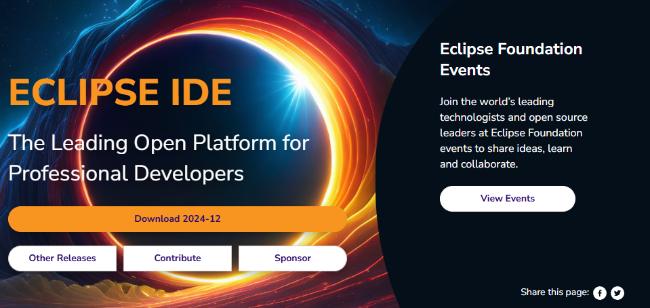
Eclipse is a free, open-source IDE primarily used for Java development but supports other languages through plugins. It is known for its robust features, including a rich plugin ecosystem, debugging tools, and a customizable interface.
PyCharm (Community Edition)
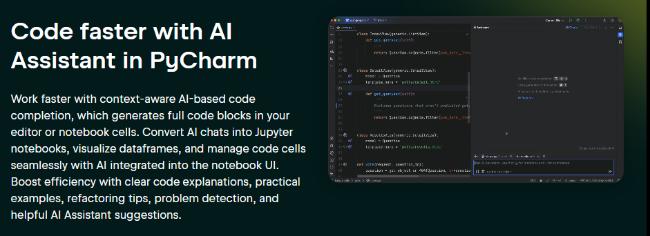
PyCharm is an IDE by JetBrains specifically designed for Python development. The Community Edition is free and open-source, offering features like code analysis, debugging, and support for web frameworks like Django.
Bluefish

Bluefish is a free, open-source code editor aimed at web developers and programmers. It supports multiple programming languages and offers features like syntax highlighting, auto-recovery, and remote file editing. It is lightweight and fast.
Geany
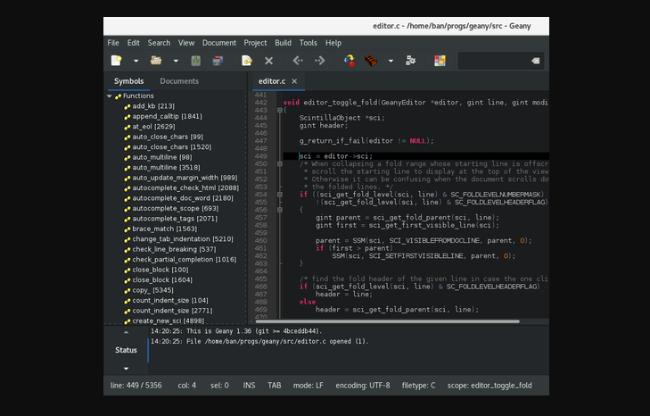
Geany is a lightweight, open-source text editor that supports multiple programming languages. It is designed to be fast and efficient, offering features like syntax highlighting, code folding, and plugin support. It is available on multiple platforms.
NetBeans

NetBeans is a free, open-source IDE that supports multiple programming languages, including Java, PHP, and HTML5. It offers features like smart code editing, debugging, and a drag-and-drop interface for GUI development.
Jupyter Notebook

Jupyter Notebook is an open-source web application that allows you to create and share documents containing live code, equations, visualizations, and narrative text. It is widely used for data science, machine learning, and scientific computing.
ICEcoder
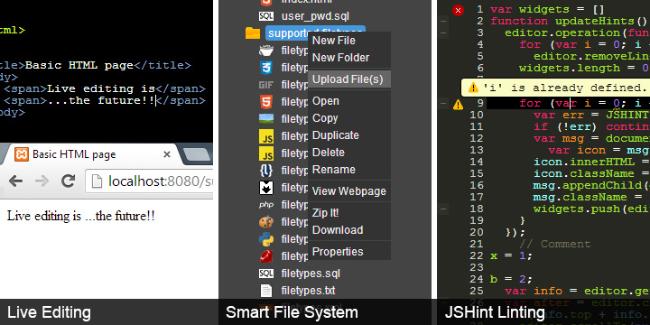
ICEcoder is a browser based code editor, which provides a modern approach to building websites. By allowing you to code directly within the web browser, online or offline, it means you only need one program (your browser) to develop sites, plus can test on actual web servers. After development, you can also maintain the website easily, all of which make for speedy and smart development.





