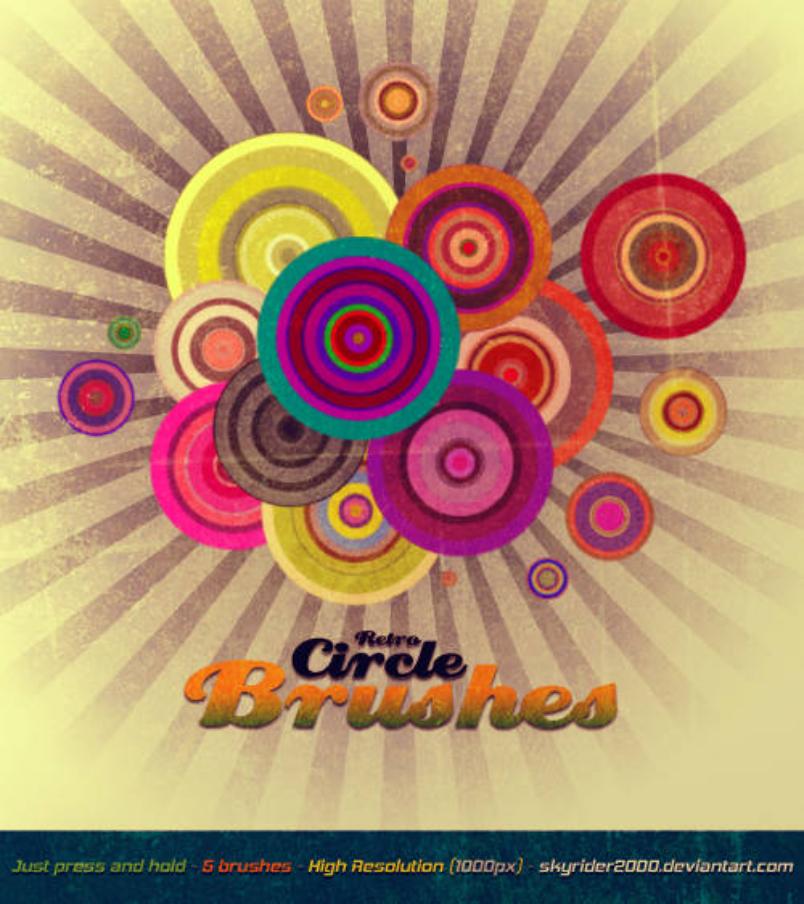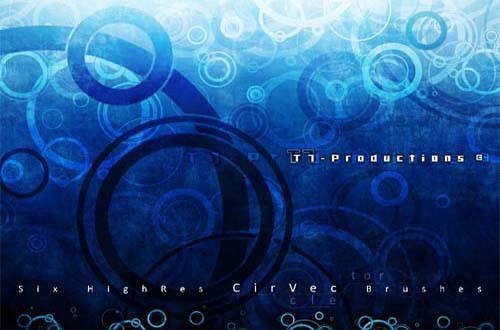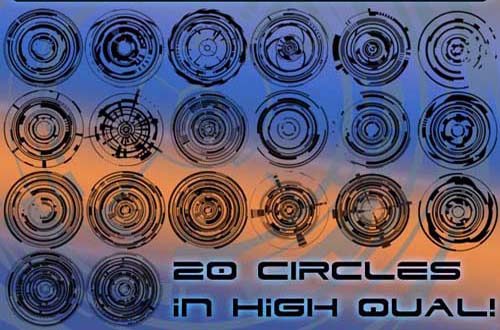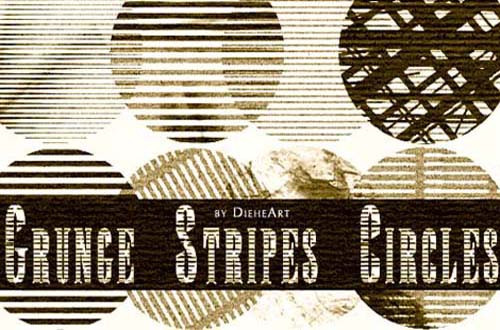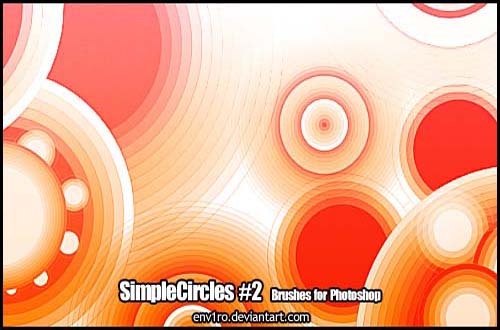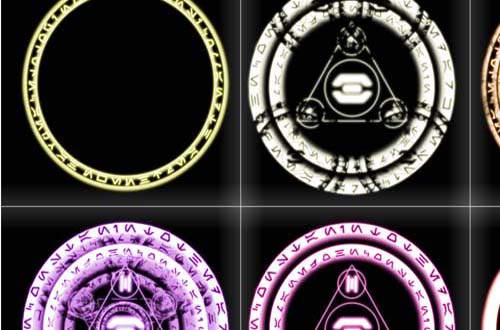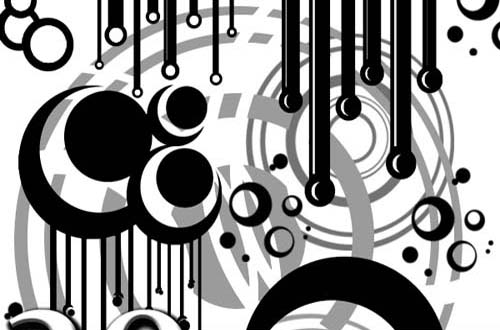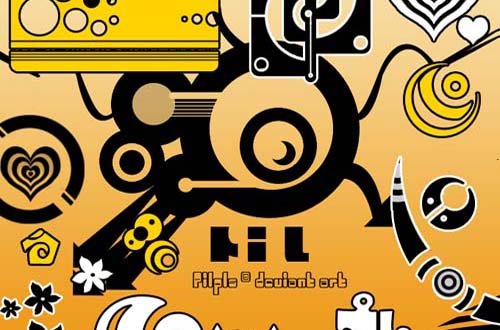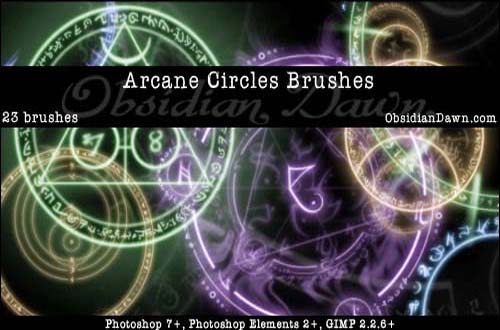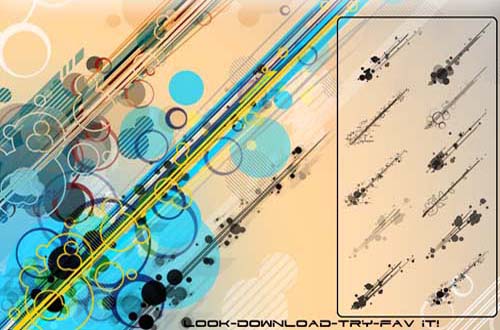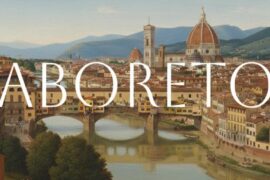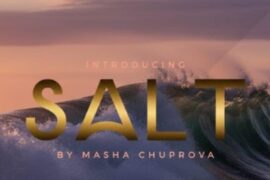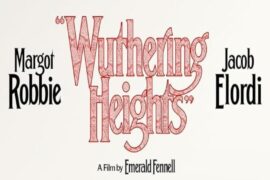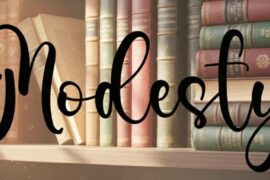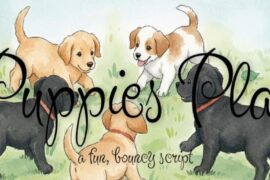Circle brushes are one of the most versatile and essential tools in Adobe Photoshop, offering endless creative possibilities for digital artists, designers, and photographers. These brushes, characterized by their circular or dot-like shapes, can be used in a variety of ways to enhance your artwork, add texture, or create stunning visual effects. Whether you’re a beginner or a seasoned professional, understanding how to use circle brushes can elevate your design game.
Circle brushes are preset brush tips in Photoshop that create circular or dot-based strokes. They come in various sizes, densities, and textures, allowing you to achieve different effects. You can find default circle brushes in Photoshop’s brush library, or download custom ones from online resources to expand your toolkit.
Also see;
- Huge Collection Of Free Flower Brushes for Photoshop Users 2025
- 20 Sets of Free Flash of Lightning Photoshop Brushes 2025
- 50+ Free Feather Brushes For Photoshop Users 2025
Circle Astral Brushes
 Brush Source
Brush Source
Double Grunge Circles
Fun Vectors

Grunge Vectors
Revo’s-Circle-Tech Brushes

CirVec
Runic Circle PS Brushes
Vector Tech Rings
ScrappinCop Funky Retro Circle
Grunge Stripes Circles Brushes
Retro Circle Brushes
Simple Circles II
Arcane Circles Brush Pack
Crazy Grungish Brushes
Simple Vector Brushes
Circular Brushes
Vector Brush Set
GK Vector Brush Pack v.3.0.0
Vector Brushes
McCarthy Dirty Vector Brushes
Vector Brush Set V2
Abstract Vector Round Brushes
Pil’s Vector Brushes Set 2
Vector Circles
Arcane Circles-Symbols Brushes
Urban Designs Vectors Brushes
Circle Brushes
Vector Linedots
Z-design Tech Brushes

Conclusion
Circle brushes are a simple yet powerful tool in Photoshop that can transform your creative projects. Whether you’re adding texture, designing patterns, or enhancing illustrations, these brushes offer endless possibilities. By experimenting with different settings and techniques, you can unlock their full potential and take your digital art to the next level. So, grab your circle brushes and start exploring—your next masterpiece is just a brushstroke away!