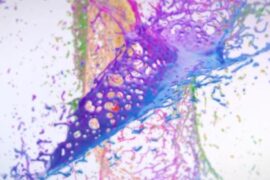Artistic Photoshop actions, in particular, provide an excellent way to add creative effects to your photos with just a click. Whether you’re looking to give your images a painterly, sketch, or vintage look, artistic actions help you achieve high-quality results in no time.
Artistic Photoshop actions are a powerful tool for anyone looking to infuse their images with creative flair. They not only save time but also open the door to endless artistic possibilities. Whether you’re editing personal photos or working on a professional project, these actions can help elevate your work and give it that special touch.
Popular Artistic Effects
- Oil Painting Effect: Transform your images into digital oil paintings, adding rich textures and brushstroke details.
- Watercolor Effect: Mimic the delicate fluidity of watercolor painting, perfect for softer, more ethereal designs.
- Sketch & Pencil Effects: Give your images a hand-drawn feel with pencil or charcoal sketch actions that emphasize lines and shading.
- Vintage Filters: Apply old-school photo effects that bring a nostalgic, timeless feel to your photos.
SandStorm Photoshop Action
Create this highly detailed effect from your photos with just a couple of clicks. Make sure to watch the customisation tutorial on how to get the most out of this effect. This action is designed to save you an immense amount of work per photo.

Double Exposure Photoshop Action
Create a wonderful effect of double exposure in a few seconds. After action finished work, you can add a color tone, or gradient to your composition.

Dispersion Photoshop Action
This action will break apart pieces of your photo and shoot them into a direction of your choice. Do not spend lots of time trying to create this effect manually, get it done in seconds with only a few clicks.
You simply brush in the areas that you want to disperse and play the action! You can choose from Up, Down, Left or Right directions to shoot the broken pieces off into. Creating such an advanced effect has never been this simple and fun.

Pencil Sketch Photoshop Action
Pencil Sketch Action turns your photo into realistic Pencil Sketch. Action perfect works with portraits or other photos. Action contains 10 color FX. Save hours of work with this action. After action finish the work you get a well-organized and structured file with the many layers, folders and settings to improve the final result. Action perfectly work on Mac and PC.

Modern Art Photoshop Action
Give your photos a professional new artistic look with this action. Typically an effect similar to this could take you hours, but now it can be done in under 1 minute.
You simply brush onto your photo where you want the effect to appear, then click play on the action.

Soft Focus Photoshop Action
Create professional lighting effects with your photos with little effort! Make sure to watch the video tutorial to get the most out of the effect.

3D Dispersion Photoshop Action
Bring your images to life with the dynamic, three-dimensional effect of flying particles! It’s quick, simple and amazingly effective. Depending on your image, you can select one of four directions of movement: Left, right, up, down.

Vintage Watercolor Photoshop Action
Multifunctional artistic Perfectum Photoshop Action transform your photos into professional watercolor and pencil artworks with vintage style. Highly detailed result, a lot of possibilities to easy customise and improve. One click action. Video tutorial included.