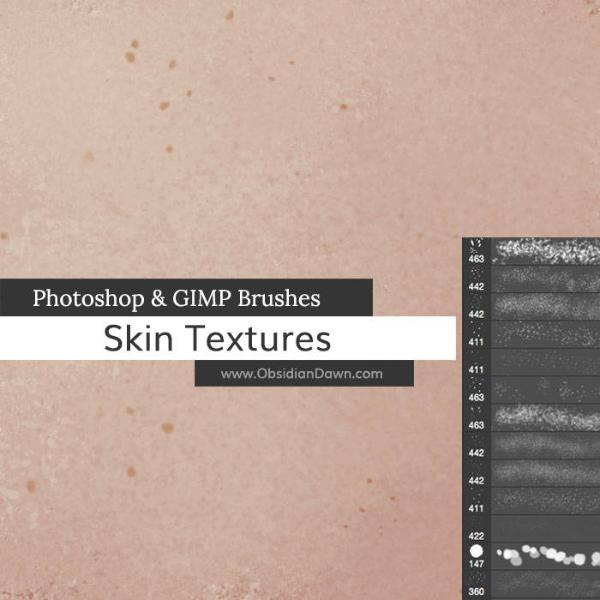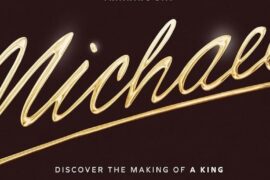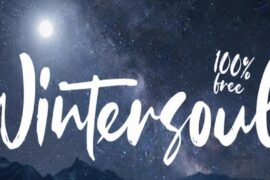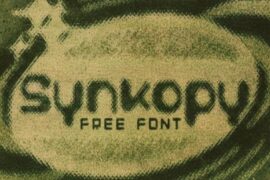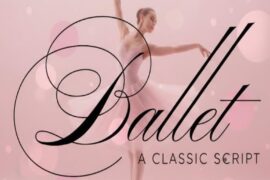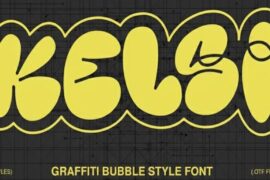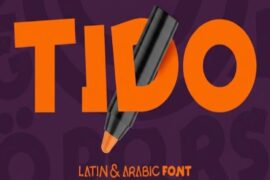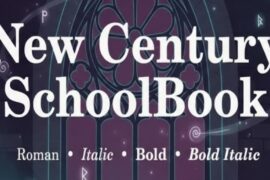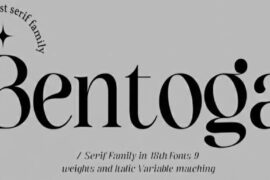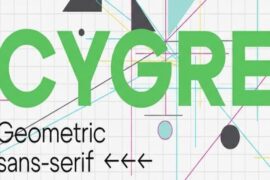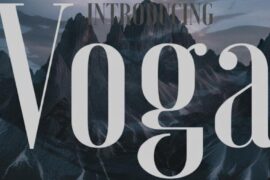Free Photoshop Skin Brushes
Photoshop skin brush tools have revolutionized the way photographers and digital artists approach portrait retouching, offering unprecedented control over skin texture and tone corrections. Whether you’re a professional photographer working with high-end fashion shoots or an enthusiast looking to enhance family portraits, mastering the right Photoshop skin brush techniques can elevate your editing game to professional standards.
The beauty of a well-designed Photoshop skin brush lies in its ability to maintain natural skin retouching Photoshop action while smoothing imperfections seamlessly. Unlike harsh filters or aggressive blur tools that can make skin appear plastic and unnatural, a quality Photoshop skin brush preserves the subtle details that make portraits look authentically human. From removing blemishes and evening out skin tone to softening harsh shadows and highlights, these specialized brushes have become indispensable tools in every retoucher’s arsenal.
Human Skin PS Brushes
20 Human Skin PS Brushes abr. High Resolution 2500px (20 Brushes)

Free Skin Brushes
For achieving the realistic skin look. Use it for painting highlights with the color of the main light source. ( 3 Brushes )

Skin Texture Brushes
You can create realistic human skin face textures for anything. You too can create realistic looking faces from complete scratch only using the pen tool and these brushes. You can also use them for touching up photos that might have gotten a bit flat after editing. ( 6 Brushes )

Skin Smoothing Brush
If you are looking for a one click solution to smooth your skin in photoshop then these photoshop skin smoothing brush are perfect for you.

Human Skin PS Brushes
Human Skin PS Brushes abr. High Resolution 2500px ( 20 Brushes ) Part 2

Skin Smoothing
This brush works better after doing some blemish removal. It will even out skin tones, lighten creases and wrinkles. ( 1 Brush )

Human Skin PS Brushes abr. Vol. 5
Human Skin PS Brushes abr. High Resolution 2500px ( 20 Brushes )
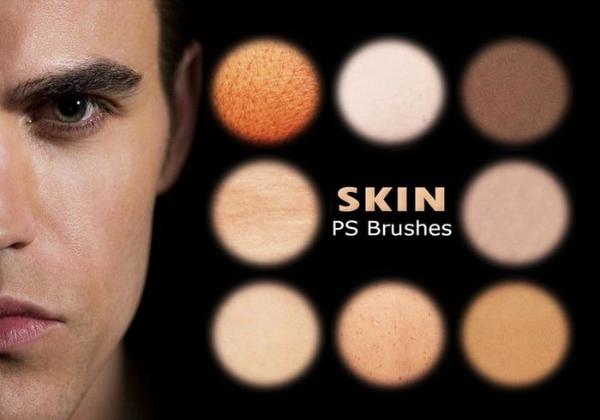
Skin Photoshop Brushes

Skin and Cosmetic Brushes
Combination Pack of 3 of my Brush Sets. For non-commercial use. ( 30 Brushes )
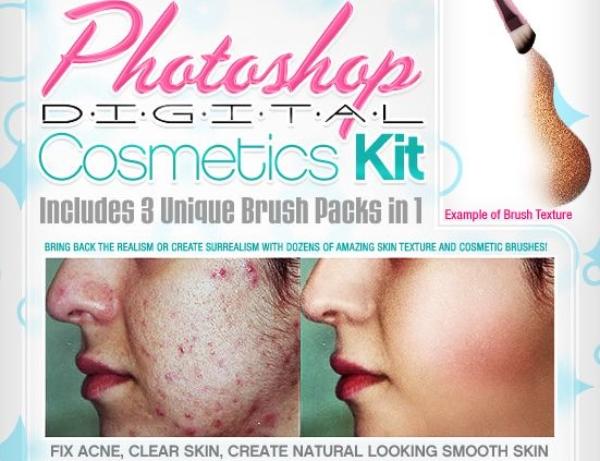
Skin Brushes For Photoshop
Made for painting realistic skin textures. Great for digital painters, obviously, but also can be used to create textures and for photo skin retouching by anyone. These will also smooth out blemishes and such on skin and make it look professionally airbrushed. ( 13 Brushes )