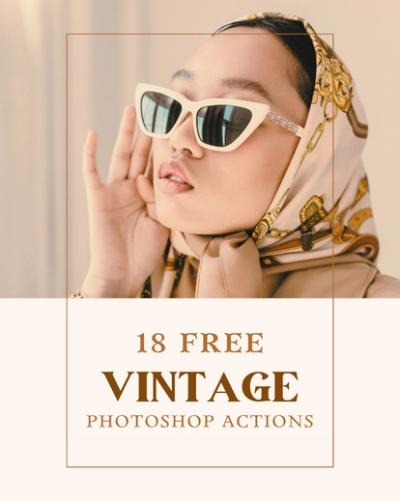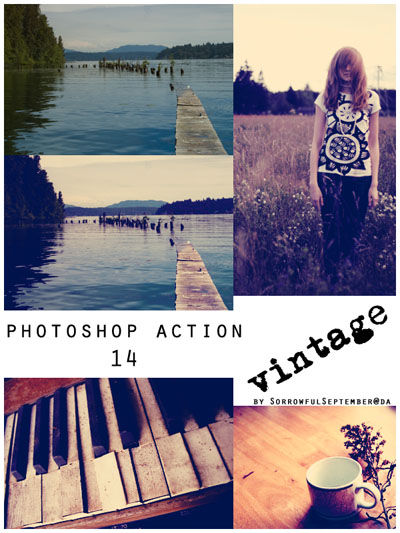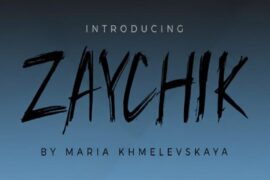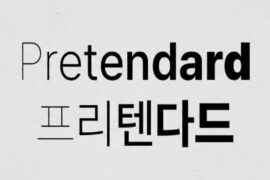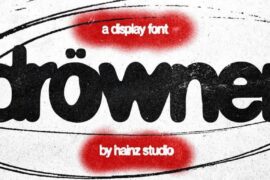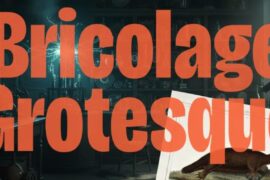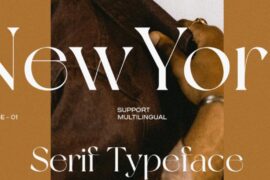In the world of digital photography and design, there’s something special about the charm of vintage aesthetics. Whether it’s the warm, nostalgic feel of old film photographs or the rustic appeal of retro graphics, vintage styles continue to captivate creatives. One tool that has gained significant popularity in achieving these timeless looks is the retro Photoshop actions.
How to install the action:
1. Put the .ATN file from the zip in a directory of your choice. It does not need to be in the Photoshop directory.
2. Choose Load Actions from the Actions palette menu.
3. Select the action set file from die directory you saved it.
4. Click Load.
5. Play it.
Vintage Effect
 PS Action Source
PS Action Source
Vintage Effect For Free
Hand-colored Vintage Photo
Vintage Green
Photoshop Action
Vintage II – PS Actions
Super 7: Vintage Actions
Vintage Effect – Ps Actions
Vintage Actions
Photoshop Vintage Actions
Vintage Effect Action
Sweet Vintage Photoshop Action
Vintage Actions
Vintage Photoshop Action
Vintage Action Works for HQ