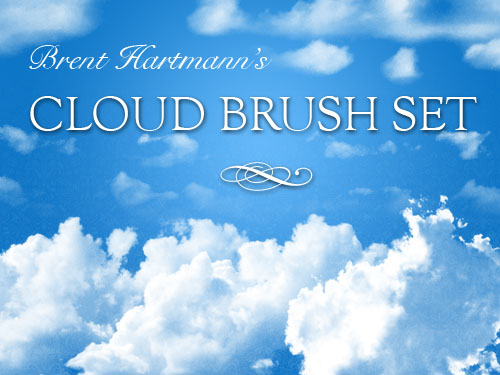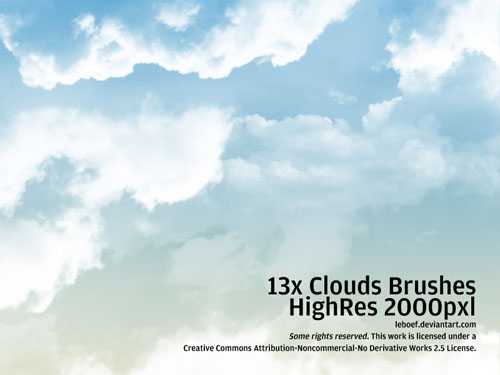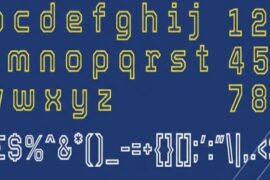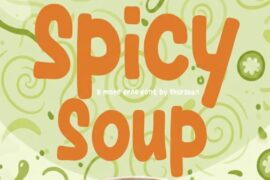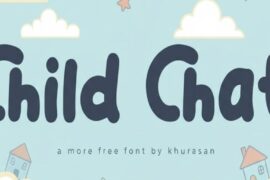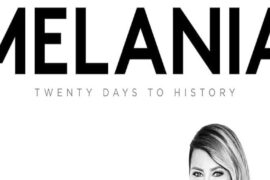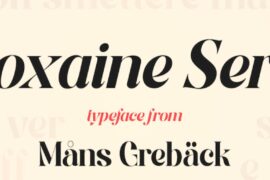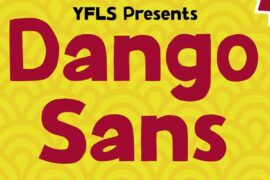Cloud brushes in Photoshop have become a popular tool among digital artists, photographers, and graphic designers looking to add a natural, atmospheric element to their creations. These brushes simulate the soft, wispy textures of clouds, enabling users to create stunning skies, weather effects, or dreamlike environments with ease.
Photoshop cloud brushes are custom-designed brushes that mimic the appearance and behavior of clouds. By adjusting the brush settings, users can create a variety of effects, from fluffy cumulus clouds to moody storm clouds or misty fog. The brushes allow for the application of smooth gradients, random patterns, and soft edges that make it easier to incorporate cloud-like elements into any project.
Cloud brushes can be used in a wide range of creative scenarios:
- Landscape Design: Add realism to landscapes by painting skies or atmospheric effects like fog or haze.
- Fantasy Art: Create dreamlike settings with soft, ethereal clouds that contribute to a whimsical or surreal atmosphere.
- Concept Art & Matte Painting: Cloud brushes are essential for artists working on concept art, where they can simulate vast, detailed skies with ease.
So, here is a collection of totally free Photoshop clouds brushes for your designs.
Cloud Brushes
 Brush Source
Brush Source
Cloud Brush Pack
Cloud Brushes
Cloud Brushes Set
Clouds Photoshop Brushes

Cloud Brush
Cloud Brushes
Clouds and Sky
Cloud Brushes
Clouds Brush Set
Cloud Brushes
Cloud Brush Set 1
Cloud Brushes
Cloud Brushes for Photoshop
Cloud Brushes
36 High Res Cloud Brushes
Abstract Cloud Brushes
Cloud Brushes

Clouds Brush Set
24 Clouds – Photoshop Brushes