Link-building strategies are crucial for any serious promotion of a website. We will not get into the details of getting backlinks. However, we will cover a different subject: monitoring links that are already present. It is very easy to monitor backlinks manually in the case of just one or two. But when there are hundreds or thousands of them, it’s extremely challenging, time-consuming, and hard to implement. This is where the tool can come in handy, allowing us to do it swiftly, efficiently, and with minimal cost. It will notify us right away if the link is lost or deleted.
This is the kind of service that we’ll discuss with you today.
Linkbox Pro is a handy tool for monitoring backlinks. This tool is a great method to automate the tracking of backlinks. It also allows you to index them swiftly and analyze the data in a statistical manner. A simple interface makes the software available not only for SEO experts but also for companies that want to effectively utilize the money they have invested in backlink promotion.
Let’s briefly talk about the key “features”, then we will discuss them in more detail.
- anchor text checker tool
- link indexing tool
- bulk link checker
- backlinks monitor
- google link index checker
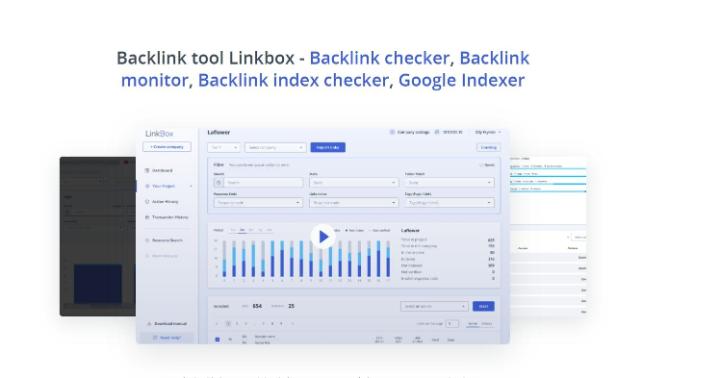
Register
The process of signing up is simple and straightforward. The first good thing is a free 100 credit, which allows us to test the service. It’s the little things that matter, right?
What can we do then?
We then enter our e-mail and password to prove that we are human. After confirming your registration, you’ll receive an email with an address. Go to the website and verify your registration. You will receive 100 bonus points on your balance. It’s about 1.
What do 100 bonus credits can be used for?
Select one of the options
- You can check the backlinks’ parameters for 200 backlinks.
- Index 100 links
- Check 1000 back links
- Verify the indexing of the 333 backlinks.
Then, to begin working, you must follow the following sequence of actions:
- Make projects and link campaigns. Their numbers are based on the amount of projects promoted and the division of types of links within each of the projects;
- Upload backlinks that you have to monitor in each campaign.
- Import information from Google Search Console (in the “links” tab, click export, then download the file).
- You can upload the file to Linkbox and obtain a graphical depiction of the growth in backlinks over time.
- All popular crawlers, such as Ahrefs and Semrush are able to be imported. in the same way. It is only necessary to put them into the right tabs.
- Go to the tab for campaigns to look at the links and their indexing. Once you’ve completed this, you can use the filtering option to look at your links.
- backlink indexer is available for sites that aren’t yet indexed, due for many reasons.
Software functions
Let’s take a closer view of the features and purposes of the service.
bulk backlink indexer
Linkbox provides an indexing tool that allows you to find external links fast (usually takes between one and 48 hours).
In this case, you should select only those links that are not explicitly banned to index as this will provide good results and also help you save credits.
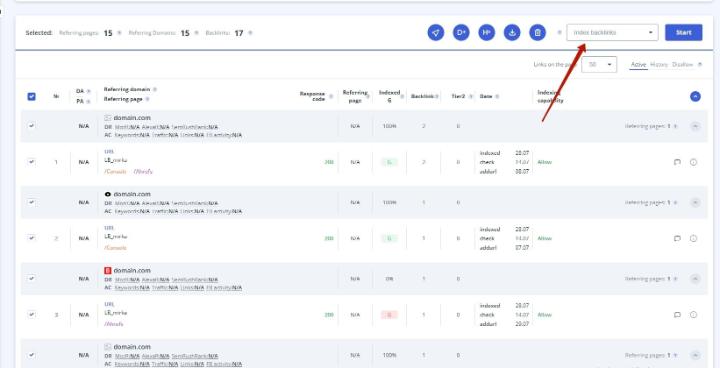
Bulk Backlinks Checker
By using this feature, you are able to check the backlinks on donors, anchor texts, and attributes. An instant notification will be sent to you concerning the deletion of links, or any unwanted attribute changes, or the substitution of anchor text with unanchored text.
This allows you to manage webmasters efficiently and keep your place in the search results.
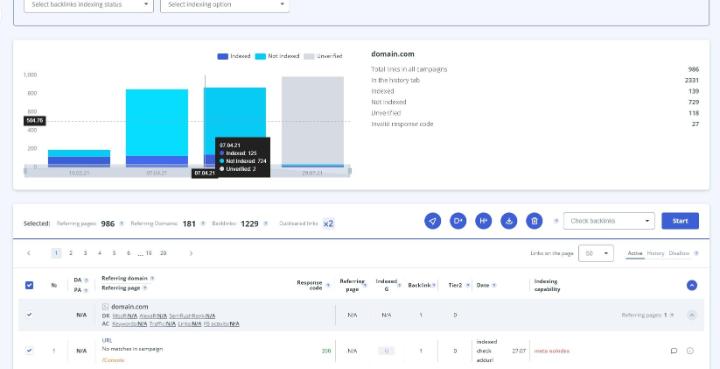
bulk google index checker tool
It is important to determine if a link is included in the index. Google algorithm might occasionally drop the link that is important.
Our service will notify you about any changes. You can also utilize the Task Planner module to create automated link checks or indexing checks at every campaign level.

Linkbox.pro modules
The developers are always expanding the functionality of the program. It has a task scheduler as well as a reporting module. Additionally, to make it even more convenient they have additional modules designed for ease of use and better project control.
Control of the intersections between Console/Ahrefs
This module can be used to monitor the links you find in the Search console as well as ones that have been viewed by your competition. It is possible to remove any links that could harm your website to the disavow file at any time.
A tool to control tier1 and tier2
In highly competitive niches it is necessary to create numerous levels of backlinks. This feature makes it easy to manage them all in one place.
Anchor list module
It shows the impact of anchor words of your backlinks on your site’s rankings. You can choose to filter these filters:
- By crossing with crawlers
- by the presence of links with anchors that are on Google index.
- by link campaigns
- By attributes (dofollow nofollow, ugc), etc.
- Through link type

In addition, it is possible to find tutorials that explain the implementation of any task that the service can do.
Summary
In sum, the Linkbox Pro service is able to not only automate your link-building process but it can also help save money on your projects. As it helps to improve how effective the link-building process, and to understand what works and what isn’t working. It will also help you plan your budget for backlinks better.
Good luck with the process!
Don’t forget to take advantage of the 100 signup credits that are completely free.































