Every design team has its own set of preferred tools for creating stunning visuals, whether it’s for a website, an application, or some sort of marketing collateral like a landing page or a brochure. However, these creative teams also need a very robust PDF editor that acts as a behind-the-scenes application. Such a software application can fill the gaps in the design tool, such as collaboration, sharing, reviewing, file conversion, security, size optimization, watermarking, etc. These functions can’t be done in a design tool, which is why a robust PDF editor is absolutely essential. Today, we’re introducing PDFelement 8 for Windows from the Wondershare PDFelement family of productivity tools. The newly launched product carries the rich heritage of its predecessors but adds some powerful new features that will help your design teams work faster and be more efficient in their workflows.
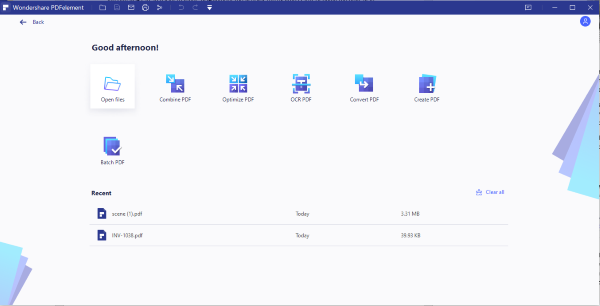
To see how a design team can benefit from the many features offered by PDFelement, let’s review the important functions in relation to how they fit into the overall design process.
PDF Creation and File Conversion
These two features are essential to any document workflow. Most documents are typically shared in PDF format because they retain their layout and other attributes no matter which device you view them on. However, designers tend to work with PSD, SVG, JPG, PNG, and other file formats, including HTML in the case of web design. PDFelement bridges that gap so other stakeholders can view the designs as they are but in an easy-to-access PDF format. For instance, if a designer needs to share a mockup of a brochure, they can download the PSD from the design application and use something like Gimp to convert it to PDF. Once converted, the file can be imported into PDFelement and the designer can tweak fonts, move text around, add images, and even control two-dimensional vector images within the PDF file.
The file conversion feature works the other way. If a client has a reference file in PDF, the designer can convert it into PNG or JPG and then work on that in their design tool. In this scenario, PDFelement acts as an intermediary between the client’s source file and the design application used by your team.
Annotations and Commenting
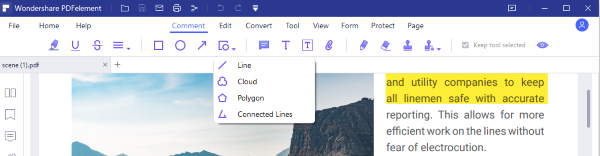
Design reviews are usually tedious processes with a lot of feedback and revisions going back and forth. PDFelement helps avoid these hassles by providing a unifying platform. The designer first converts their design into PDF, which can be shared easily with the client. The client then reviews the design and can add comments, markup the file, make notes, highlight content to be changed, and more. These annotations will be saved in the file. When the designer gets back their original file from the client, they can review all the comments, feedback, and highlighted content to make the necessary changes to the design. Since many design platforms don’t have this collaborative feature, it will make your team far more productive than before.
Cloud Integration
The new PDFelement 8 for Windows is integrated with Wondershare Document Cloud, a cloud storage service that keeps your files secure and makes them accessible to other authorized users. You can use it to upload your PDF workflows to the cloud and then download them on another machine to continue working on them. It provides an ideal and safe way to work from anywhere regardless of your operating system or device type. For designers, it helps them share their ideas with other stakeholders and other designers on their team in a much safer way than using email attachments, which can be compromised.
Electronic Signature
This is a unique integration within Document Cloud that can be accessed directly from the PDFelement interface. If a designer needs to get approval from a client for contractual purposes, all they need to do is convert the design output file to PDF, upload it to Document Cloud with the Save option, then click the Electronic Signature button in the Protect tab of PDFelement 8. They can follow the process to Request Signatures from one or more people in a secure way and keep track of the signing status of various design files using the Document Cloud dashboard.
PDF Security
It’s hard to apply a password to an image file, which means confidential designs can’t be sent to clients or project managers in a safe way. PDFelement helps your designers keep your proprietary designs secure by giving them an option to convert to PDF and encrypting them before sharing with anyone. This way, only authorized users can open and view the file. They can also assign permissions to prevent printing and copying of the PDF designs. Keep your workflows safe from being copied or stolen by rival design companies by always using the PDF format to share information over the Internet.
Watermarking
Watermarking helps you copyright your design files when sharing them. The files, once converted to PDF, can be watermarked with text and/or images. The watermarks are customizable, so you can add your logo, modify an existing watermark, and do much more to preserve your copyright. This is especially useful if you’re uploading the design to a website for restricted viewing by internal company employees or sharing it with clients prior to sending the design to the development stage. It’s also a great way to promote your branding.
File Size Optimization

PDF files with high-resolution images can be quite large and, therefore, impossible to send as email attachments. To avoid this problem, your designers can convert them to PDF in PDFelement, and then use the PDF Optimize function to reduce the resolution so the files are smaller in size. This makes them sharable by email and will speed up the workflow for your design team.
Conclusion
As you can see, PDF plays a significant role in various aspects of your design workflows. Whether it’s for sharing, securing, commenting, converting, saving to the cloud, or sending a design document for a sign-off, PDFelement 8 for Windows provides the tools you need to make your designers more efficient. Giving them this tool will greatly enhance their overall productivity by giving them what their core design tools are missing.































