So, you’ve completed a major overhaul of your website and are now finally satisfied with the way it looks? Great! However, introducing new pages, making significant changes and all that kind of stuff can have a significant impact on your SEO ranking. And not in a good way, unfortunately. You can expect your ranking and traffic to take a hit, simply because you have to re-establish yourself again in a way. But worry not! There are some tricks and tools out there that can get you back running at full speed in a flash, so the recovery period doesn’t have to last long at all. Here are a few things that are worth keeping in mind.
What affects SEO ranking?
Let’s go through some basics first. If you want your website to rank well, you need to follow certain rules. Now, while Google does change its preferences sometimes, there are some things it likes, and the site that have those things will therefore rank better. It’s good, for example, that your website is mobile friendly and that it runs smoothly. You may have conducted a restructuring just to make everything run smoother, but your content will also have to be optimized (with particular keywords in mind), links to and from your to other relevant websites will also be very much appreciated and so on. One of the key factors in SEO ranking is how visitors act when they come to your website, i.e. how long they stay there and how much they bounce, stuff like that.
When restructuring a website, something that happens relatively often is that redirects to new pages are not in place. That’s a huge detriment to your traffic and SEO ranking because people who come to the old pages will see the infamous 404 error and then most probably leave thinking that your website is no longer working. Therefore, you will receive significantly less traffic and the number of bounces will go up. Luckily, there is a very handy plugin for that. If you need help in generating additional traffic to your website, Zeropark is an excellent and efficient traffic source.
Enter WP 301 Redirection
WP 301 Redirection is one of the best solutions out there when it comes to redirecting (shocking, huh?) traffic from non-functional pages to new ones. It is exceptionally easy to set up and use, and all you have to do is input two URLs (the one you want to redirect FROM and the one you want to redirect TO) in order for it to start doing its thing. In addition, when you change a URL once you have the plugin running, it will automatically create redirects to the new address. On top of that, it can also distinguish between harmful bots and genuine high-quality traffic, which means that you will get people who want to stay on your website more often, and this in turn will be beneficial for your SEO ranking.
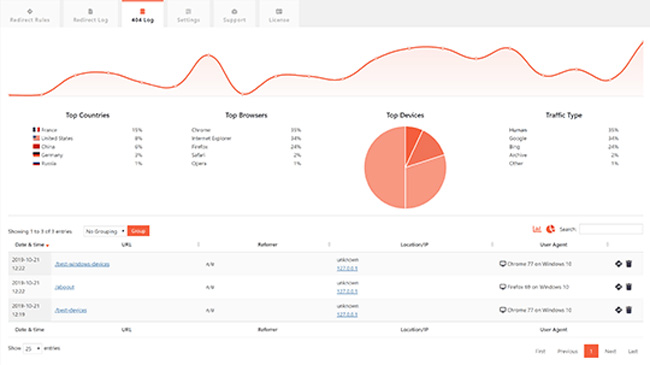
WP 301 Redirection also comes with a very nice set of charts through which you can easily see how your website’s traffic is doing. Don’t worry, it’s nothing complicated – everything is shown graphically so that you can quickly see what’s yielding the best results. Equally important, the plugin will never slow down your website, so you don’t have to worry about that ever becoming an issue. Add to that the fact that the company behind this plugin is willing to tailor a package specifically to your needs, and you get a very interesting product indeed. If you need quality redirects, this is the solution.
Don’t neglect SEO-related features
Once you have set everything up, are happy with how the website looks and have decided to launch, your work is still not done. First of all, don’t forget about your sitemap (no matter if it’s static or dynamic) which should have zero 404 pages. But even after you resolve that, all sorts of errors can pop up after launch, especially in the first two months or so, so stay vigilant. HTML and crawl errors are known to happen at this phase of website relaunch and you will need to react quickly to remove them – new websites should really work flawlessly to leave a good impression on their visitors.
Finally, always keep in mind that SEO is prone to changes over time, especially when it comes to keyword volume and popularity. Keep checking the data (again WP 301 Redirection’s charts can be of great help here) and make the changes accordingly if you must. At this point, you can gradually start going back to your old strategy and start checking if you’re on the right path to reach the goals you had prior to the restructuring of your website, but it may take a while for things to get back to normal in terms of your traffic and SEO rank.
A few final words
Relaunching a website is always a project that demands a lot of attention to details if you want to do it right. Because of the nature of that project you should expect your SEO rank to take a hit, but good preparation can ensure that hit is as negligible as possible. Even after you launch your website again, you will still need to monitor the situation closely on it once everything takes off because there is a strong possibility some errors will occur.
To help you with all of that, there are plenty of tools and plugins out there you can download to make your life a lot easier. Some of them, however, stand out from the crowd because of their quality and effectiveness, so don’t go in blindly. WP 301 Redirects is a great example of how good these things can get because it provides an impeccable service while maintaining a simple interface. Therefore, if you’re looking to overhaul your website, you may want to make an investment in the tools that can keep your SEO rank as good as possible. That kind of investment will always pay off in the long run.































