What makes Adobe stand out from the competition?
When it comes to Adobe, they are among one of the most famous computer software companies in the whole world. They offer a variety of products and they really strive to be excellent with all of them. Adobe was founded back in December 1982 and for over 36 years they have been producing quality products such as Adobe Flash, Adobe Photoshop, Acrobat Reader, and the Portable Document Format.
The most famous product that they offer is Adobe Flash, which is web software ecosystem. The other two products that are known to be used by millions of people are Adobe Photoshop and Acrobat Reader. Photoshop is a software that’s all about image editing, and Acrobat Reader allows people to do things like view and print different files in Portable Document Format.
The beginning of Adobe and what led to today’s success?
For the past 30+ years, Adobe has created various programs and software. The long list includes software for graphic design, audio editing, eLearning and server. There are also programs for video editing and visual effects, web design, digital marketing, and much more. It’s not just all of these products that made Adobe so successful. Part of the success of the company started just a few years after it was founded. That happened thanks to the negotiations with other big companies.
Back in 1983, Apple Inc. acquired about 15 percent of Adobe. Shortly after was when they produced printers like the PostScript which is compatible with Macintosh and LaserWriter which is developed by Canon Inc. The sales of these products sparked a huge revenue and contributed a lot for the company’s success. In 1987, Adobe introduced the Adobe Illustrator which became available for all platforms like Windows and Macintosh. It is used for drawing and was created for designers, artists, and even technical illustrators. After that is when they created and introduced Photoshop on the market as well as the rest of their famous products.
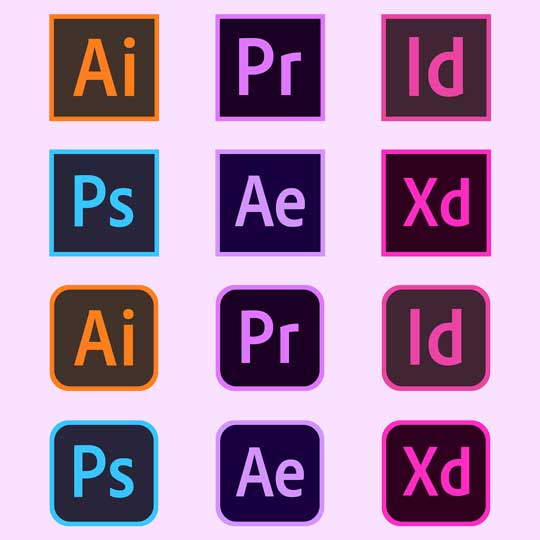
How to get the Adobe Reader for Windows?
Most users who own Windows computers usually prefer to have the Adobe Acrobat Reader. Regardless if you have an older version of the Windows platform like Windows 7 or one of the newer like Windows 10, the Adobe Reader can work just as well on both and can help you a lot, especially if you are looking for a good PDF program. The Adobe Reader for Windows 10 64 bit free download and millions of users like to have it. It can come in 32 bit as well if that’s the suitable version for your device. Not only it’s easy to download, but it’s easy to install.
Thanks to the Adobe Reader, you can easily access, view and edit your files and then manage them into Portable Document Format or PRF as it’s commonly known. The PDF reader and PDF viewer is easy to download. All you need to do if you want to download it is enter the website. The software company has created a very flexible and simple menu. There are 3 steps that you have to complete before you get to the download option.
• The first step is to select your operating system, which in that case, is Windows.
• The second step is to choose the language, and this will be the language in which the system will operate.
• The third and final step is to choose the file that Adobe will show you. In this case, Adobe will automatically choose the software that is suitable for your operating system.
Once chosen the “Download now” button will turn yellow and it will also indicate the size of the install file. Once the file is downloaded, all you have to do is install it. If you have difficulty installing it, then you can easily find help in Google by looking for photos that can guide you how to do it. If it’s easier for you, you can also check the photo links below that can save you some time and guide you through the whole process. Once the program is installed, it will most likely run automatically and you can start it at any time. One thing is for sure, if you want to try the Adobe Reader, then not only you can do it for free but you will most likely want to use it because it’s very helpful.





