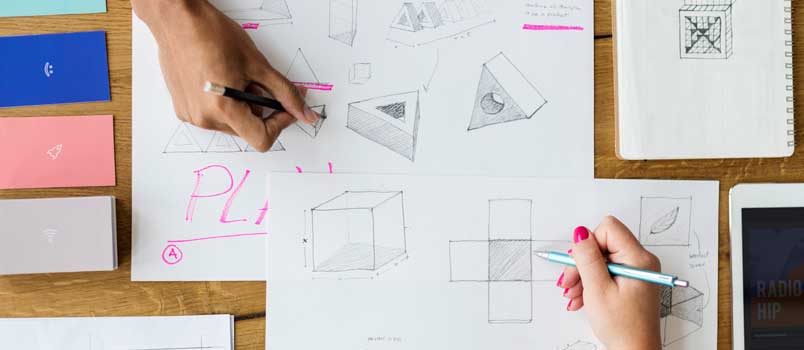There are more than 280,000 people in the United States currently working as professional graphic designers. While that’s impressive, remember – the millions of other people in the U.S. are not professionals in this field.
Just because you aren’t employed as a graphic designer or have any real graphic design skills, it doesn’t mean you can’t dabble in graphic design. Regardless of if you are trying to design invitations for an event or even the graphics for an up-and-coming app, there are some tips you can use.
From scale and pairing to white space and the use of vector format, there are a few tips you can use to harness the simplicity of graphic design and create something amazing. Along the way, be sure to keep the information here in mind.
Limit the Typefaces You Use
When trying to select a font or typeface for body text, subtitles, or headings, make sure you use something that’s easy to read. A person’s eye is going to have a hard time scanning various typefaces, so it is a good idea to choose a very simple collection of different fonts.
Choosing fonts with a simple, yet modern aesthetic will be effective and pleasing to the eye.
Scale is Your Friend
You need to apply scale to the shapes, type, and compositional features needed to make an emphasis. Make sure you also use the right colors to help enhance this technique, all while ensuring that the typefaces you choose look good when you increase their size.
Don’t underestimate the benefits of scale. This can help to make a huge emphasis on your app, invitation, or another item that features any type of graphic design.
Respect the Space of Any Other Elements
You can use letter spacing for several purposes. It can be used for condensing words that take up excessive amounts of space align your text or fill in dead space. However, make sure that you don’t over-reduce your letter spacing to a point where it is unreadable.
On the other hand, make sure you don’t increase it so much that the letters appear detached from one another.
Use Clever Coloring
It’s a good idea to select a color scheme that consists of one to three primary colors, along with one to three secondary colors that complement and contrast each other. Be sure to use varying tones of one color for consistency by changing the brightness for the benefit of contrast.
A finer typeface is going to need a stronger level of distinction against a background that is colored. Consider using a forest green background and aqua offset (or something similar) for readability and clarity.

Clear, Crisp and Clean
There’s another way for you to pump up the visual appeal of your app, or another item that is being designed. You can boost the contrast by changing the overall brightness of your background image so that it better offsets the color of the text.
When you do this, it is going to make the design clearer and much easier to read. This is the perfect opportunity for you to apply black or white text over an image to help create a stronger “cut-out” effect.
If you want to use graphic design, but you don’t consider yourself a professional graphic designer, then make sure to use the tips and information here. By doing so, you can create the looks that you want and need, without having to pay too much to get a professional’s help.