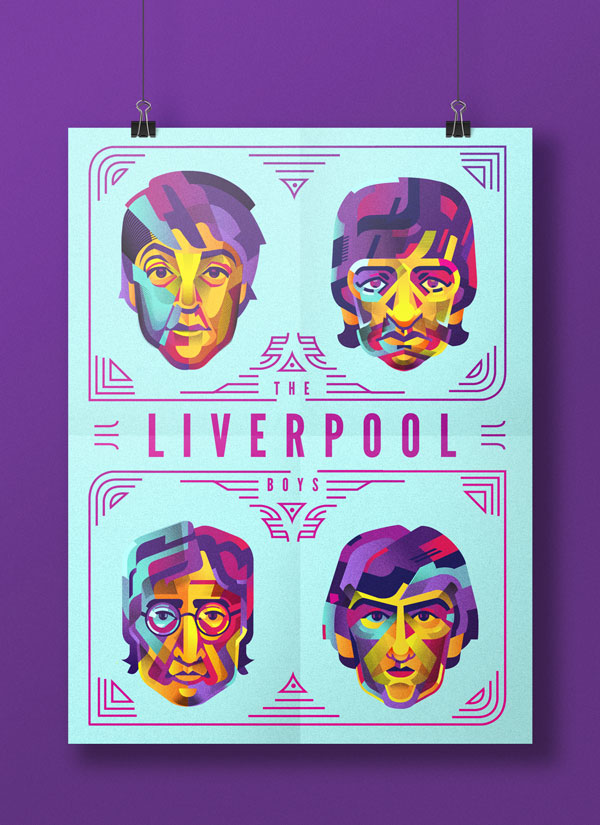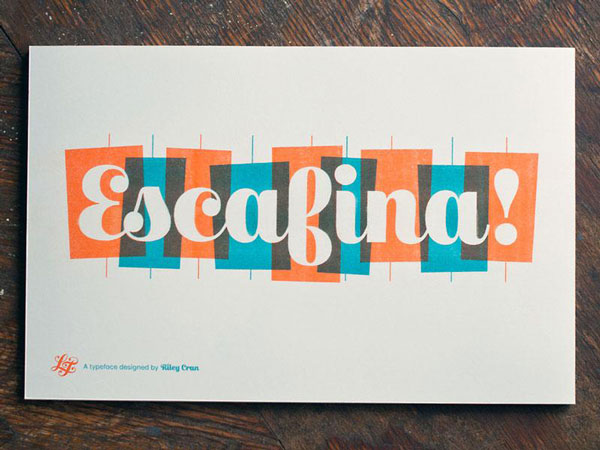If you’re a digital designer you might feel intimidated by designing in print. It certainly might feel confusing. If you’re familiar with digital design, designing on paper might feel like a mammoth task.
You’ll need to make sure your project is set up for printing. You’ll need to avoid making any mistakes (they can’t be undone).
You’ll also need to explore color, resolution and sizing. When you’re printing, you’ll need to consider the exact shade of black you’ll use (there’s more than one).
The resolution, sizing, program software and bleed and trim all need to be taken into consideration. In addition, you might not know all the information you need to help you get it right.
What do print designers need to know?
Each different print project you work on will use different skills. Different companies, industries and projects require different sets of knowledge.
Many designers who work In the field of print have an education in graphic design and knowledge of programs such as Photoshop or Illustrator.

In addition, designers need to have an excellent portfolio in order to work in print. This is true for both freelancers and in-house designers.
What are the benefits of training?
Training provides the opportunity to practice design or illustration while acquiring feedback from qualified lecturers.
Students are often able to share ideas or think a project through together. In addition, training provides insights into tools or techniques which a student may never use otherwise.
By completing projects or learning to experiment, students are able to acquire a range of new skills and experiences.
What does a designer consider while working in print?
Understanding print design allows designers to carefully consider the choices available in order to create an excellent final product.
If you’re designing for print, you’ll need to know the settings or the template for the medium you’ll be designing for. Understanding the margins you can work within is important.
You’ll also need to know how your page will be orientated. This helps to make a design project more efficient and cost-effective.
When designing for another company, you’ll need to know the range of colors on the printer and how to orientate your design so that it will be able to work on the printer’s template.
When working in color, you’ll also need to ensure that your printer is able to create all the details you are designing.
For example, if you are creating a page with a gradient, you’ll need to know that you will not be limited to flat color by the limited capabilities of a printer.
As a designer, you, therefore, need to find out as much information as you can before your project begins. It is in the early stages of a project that you will be able to create changes.
Before you send a document to print, ask for a proof. This will allow you to make changes or correct any elements you may have overlooked before your design goes to be printed.
What to consider as a beginner designer
As a beginner, working in print can feel intimidating purely because there is no margin for error. The biggest mistake new designers make is often related to color choices.
New designers are often not aware of the RGB or CMYK color choices which are used in a digital or print design.
Understanding color modes
When you design for the digital realm, you will most likely design using the default setting set out by your software program (such as Illustrator).
This setting is known as RGB (red, green, blue) color mode. However, when you design for print, you will use a different color combination CMYK (cyan, magenta, yellow, black).

These four inks are the combinations used for printing. This is the color combination used in printing.
– RGB (Red, Green, Blue)
With this color palette, all of the colors produced are combined with three basic colors. Light is added to the color palette. The more light, the brighter and more vibrant the color.
RGB allows you to work with color in a very subtle, nuanced fashion. When you work digitally in the RGB palette, there are over 17 million color choices available.

If you design in RGB, you can convert your file to CMYK but the final colors may be out. However, if you don’t convert your design, you’ll run the risk of creating a final product with a bizarre color run. Your prints will come back dull.
– CMYK (Cyan, Magenta, Yellow and Black)
This color system combines inks in a similar way a traditional artist would create a paint palette. The colors combine to create a range of different hues. The more ink is added, the darker the color.
This color palette is more limited than the range created when using light. This means that when you’re designing with CMYK colors there’s a lower threshold to your color choices.
Don’t use Photoshop black
When you are creating a CMYK design, you’ll need a strong, rich black in order to get the results you want. Photoshop’s default setting, True Black, isn’t the deepest black you can get.
When printing out this version of black, it might appear more grey. When working in CMYK, you’ll need a deeper black.
50,40,40,100 is a popular choice. By adding a range of additional colors, the black is deepened and will give you excellent coverage.
Monitor your fonts
When you are working with fonts, monitor both the size of your fonts and the lines you are using Printers use halftones, which means that small fonts or lightweight lines (such as those used in Helvetica) can often disappear easily when printed out.
Keep our text above 6pts and choose fonts which include bold lines. This will help you to get a clear and legible result. If you keep this in mind while creating your design, you’ll produce a clear and legible page.
Set the correct resolution
Your computer screen will only adjust the size of the screen. However, when your screen gives you a far higher resolution than you will get out of a printer. This makes it difficult to see how your final product will appear.
Create all of your artwork in 300ppi (the standard printing resolution). This will enable you to get an idea of your final result.
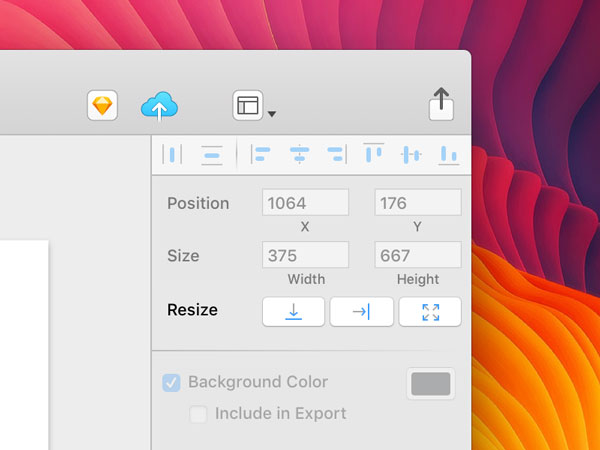
If you do put an image with low resolution into your design, it will resize and appear tiny. In order to create printed images of high resolution, you will need very large sizes. This will require very careful selection.
Once you’ve created a document, you won’t be able to increase your resolution. Begin by designing in very high resolution as this will prevent you from having to start again from scratch.
Summary
If you want to begin by designing in print, there is a great deal to consider. Print provides a very different medium to a computer or digital design.
As a print designer, you’ll need to design for this medium. You’ll no longer simply be producing an image which looks great on screen.
As a print designer, you’ll need to know the size of your template, the quality of your printer and the colors available to work with.
Whether you’re working on a team or as a solo designer, you’ll need to evaluate your work each and every step of the way. This will help you to get your work ready for the final printing process.
However, if you want to be a print designer, getting to know the ropes will provide you with a unique set of skills.
The more familiar you become with designing a product for print as well as communicating with a range of players, the more effective you’ll become.
As a graphic designer, negotiating between clients, printers and manufacturers will place you a step ahead. You’ll have a stellar career to look forward to.