Everyone who runs a website knows that the loading speed is the most important factor for high convension, especially, if this is an online market. Studies made by Walmart clearly show that the longer it takes to load the page, the less operations made on the site by potential customers, because no one simply wants to lose time on waiting for a webpage to brows. In this case, businesses start losing potential customers and profit.
In order to avoid this situation and increase the revenue, website should be optimized.
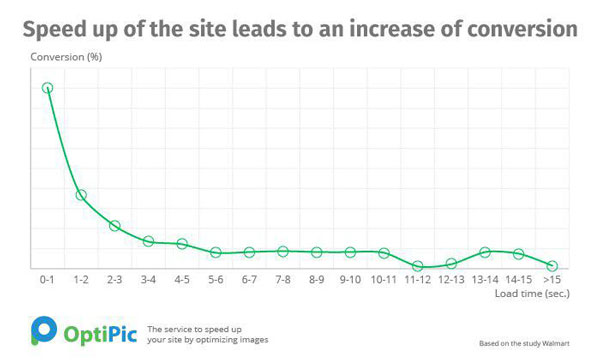
Methods of optimization
The composition of any website is nearly the same:
– Images
– Videos
– Javascript
– Html code
– Css files
Before doing the optimization, it would be useful to understand, what could be the most efficient way to do it. It is well known that All the information is stored in bytes and pages with less information (less bytes) load much faster. Images store most of the bytes and websites with many images will take much longer to load all the bytes. Obviously, after optimization of images loading with get much faster.
The main target of optimization is to reduce the number of bytes stored in the images.

One of the image optimization methods is “Reduction”. The only thing to do is to decrease the general number of images on the webpage without changing their quality. Normally, it is possible to reduce the number of images to 70% and further.
The other method is “Compression”. By processing the file, it must be reduced in size (in number of bytes) without losing the quality of the picture, so no one can notice the difference between the original image and its processed version. A file can easily be compressed to 78-90%.

RESULTS OF OPTIMIZATION
After all the work is done, it is time to see the final results of optimization. The most obvious benefits are:
– 1. Instantaneous browsing
– 2. Occupation of less space on a disk
– 3. Reduced loading on a server
– 4. Increase of visitors on the site
– 5. Improvement of ranking and statistics at Google search
– 6. Increased potential income
HOW TO OPTIMIZE
Different tools like Photoshop are used in order to optimize the images. However, it takes a lot of time because every single image has to be processed manually.
The longer it takes, the more time you spend or pay more to the employee, who does this job.
There is a way to solve this problem though. The new tool OptiPic.io needs just a few minutes in order to get united with the system and scan the whole site. It will detect all the images by itself and compress them automatically.
Even if new images are uploaded to the website in the future, the program, which runs independently on the background of the site, will detect all the changes and immediately optimize them.
Two clicks are enough for OptiPic to connect to absolutely any webpage. It also supports literally any CMS and frameworks.
BENEFITS OF OptiPic
– Works automatically ( auto-pilot mode)
– Compressed image are all on the site
– Simple contact with any website
– Technical support
– Dedicated server is not needed
– No special skills are needed to run the program
– Free help
– No registration or payment required to start using the program. Visit the webpage OpticPic.io and let it do the entire job.





