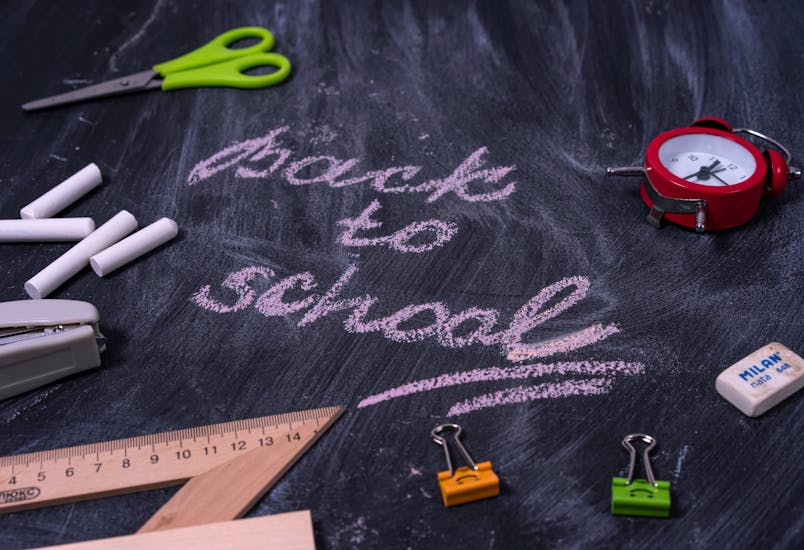I have a kind of love-hate relationship with certain little design elements that we need in every single UI project: Icons, they somehow manage to be both the most important and the most annoying UI element ever conceived by mankind. Suppose you’re in the middle of a project and, whether because of deadlines or workload, you have no time to design the icons yourself, you’d go online and search for free icons you can use, so you can invest more time on other aspects of the project right?
Not, usually this process aside from tedious is also very (very) time consuming, and spending hours on end searching for that one perfect icon to rule them all, or at least a decent fit include in a project, is not strictly speaking my idea of a romantic evening. As much as I enjoy working on my projects, I do also like to have some extra time at night to spend watching funny cat videos. I mean, don’t we all love funny cat videos?
That’s why today I decided to explore the newly released platform of that one website that claims to host the largest collection of free icons ever compiled anywhere. Naturally, I’m talking about Iconshock. This site is not in any way new, quite the contrary they’ve been around for a while, and the idea behind this mad-scientist-tier project is simple: icons in every imaginable style, from current popular design trends to unique styles born out of their team’s minds, and for a very wide array of industries and professional fields. Let’s go ahead and check some of their features and products:
Iconshock’s Library
One of their several online platforms, Iconshock is run by a team of designers that, over the past 10 years, have been putting their minds and talents to work on these ambitious projects. Their website has seen several different platforms over the years, and their latest platform has some interesting tools and features that allow for editing of their designs right on the spot, so you can reduce the time spent on customizing icons before applying their sets to your project.
Below these tool previews, you’ll find a couple of grids where you can see their currently featured sets and their newest additions. Further scrolling will take you to their styles and industries, which you can preview by simply hovering over the name that picks your attention to change the default display, which will give you a general idea of how the different styles look, and the design elements that make each of them unique.
The site itself, built on a single page layout with soft colors and brief descriptions here and there, has a minimal design with clever use of space that will direct your attention naturally -without overwhelming you with content- to the most important features.
After selecting a style, set or individual icon, you’ll be taken to the workshop, where you’ll see all of the icons made in that given style; scrolling will take you to the different industries available for the specific style. Selecting an icon in the workshop area will open the editor, where you have the ability to change several visual aspects of the icons, such as:
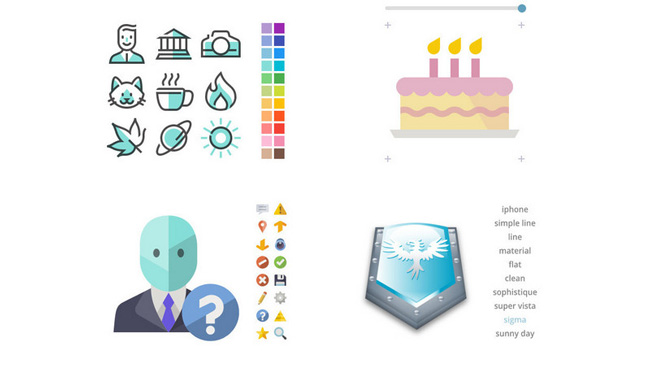
– Size: You can pick the size you need the sets in, anywhere from 20px to 512px with a few exceptions made for sets that are optimized to work on smaller or larger displays, and thus have non-standard sizes available.
– Color: Choose the colors that best fit your project from a wide selection that works on both monochromatic and multi colored styles.
– Add-On: A large selection of basic and advanced Add-Ons for those that need an individual Icon to communicate a very specific action or idea.
A Fresh Take On Old And New Design Trends
Iconshock’s library has a very comprehensive collection of icons for a variety of purposes, from the commonly used UI icons like navigation, social icons and text icons, to more Theme/Niche specific designs that tend to be released as seasonal projects and freebies. In fact, with 100 new icons released every week and a very long trayectory behind them, the boys proudly present this library with 2 million free icons to date, divided in a little more than 400 industry sets.
![]()
Case in point, on the Featured Sets section of the home page, you’ll be able to navigate to a styles gallery, which will immediately give you a good idea of their content and designs, as you can see every industry that’s available for each style. As of right now, there are around 30 different icon styles available divided in about the same amount of industries and professional fields, and every industry has several sets made on every style. So yeah, you get the idea. Admittedly, their platform is still being worked on, with some minor tweaks required here and there, however, as it stands, is already fully functional and bug free, and should be loading much faster than it was a couple of weeks ago while the updates where being made.
Now, since I cannot possibly cover every one of their styles, here’s a sneak peek at a few of them. We will take a look at some of their most popular styles as well as some of their lesser known brain-childs that, while not made on a currently popular design style, they still feature some stunning visuals and beautiful colors that are definitely worth checking out. Let’s take a look.
![]()
Material Design Icons: Google’s Material Design Language, always a great choice for all kinds of projects, specially for Android Interfaces. All of the sets made in this style also feature a monochrome twin made in Material Black style, and these two work great together.
![]()
Line Icons: Probably the current most popular icon style, Line Icons are a great choice for fine and sophisticated looking interfaces. Iconshock has many variations, like Color Line Icons and iOS Filled Icons designed to blend seamlessly with the OS, these are made with non-standard sizes for greater web and app compatibility, and have great synergy with each other, specially to function as active/inactive states. There is also a collection of Windows 10 Icons, made to work with the native Microsoft Windows 10 Line Icon Styles, and these also look great.
![]()
Flat Icons: Clean and colorful FLat illustrations that feature a soft color palette with geometric shapes. These Flat icons have been expanded on through one of Iconshock’s own brain-childs, Isometric Icons, which are a variation of Flat Icon style with 3D icons elements like perspective, giving these a great and refreshing visual appeal.
![]()
Cartoon Icons: Happy and colorful icons designed with ideas taken from children’s toys. Features a warm and bright color palette, perspective design with a cartoony feel to it and a neutral colored stroke on the left side of the icons.
![]()
Glyph Icons: Minimal line icons, simple, outlined and geometric; built in a non-standard size of 38px for a better and more friendly web and app display. Works together with a colored variation dubbed Glyph Color Icons as an active/inactive state.
Industry specific sets cover a variety of subjects and cleverly depict metaphors for actions and ideas commonly related to these fields. The large selection of professional fields available makes it a simple matter to find the ones that better suit your project, edit them right on the platform before downloading. Here are some highlights:
– Project Management Icons: Metaphors for all the steps required to keep a project flowing.
– Mobile Icons: Designs related to communications and technical aspects of mobile devices.
– Musical Instruments Icons: A beautiful stock where you can find all kinds of musical instruments with amazingly detailed designs and several different styles.
– Construction Icons: Icons related to actions, job titles, machines, tools and vehicles related to the construction industry.
– Security Icons: Keys, locks, signs, in this industry you’ll find anything from conventional security metaphors to modern and advanced biometric security like retina scanning and fingerprint verification.
Aside from their professional custom designs, exclusive icon packs made by request, logo and template design services, the boys behind Iconshock also have several other platforms for a wide array of digital services, and can provide expert support on matters of SEO, Marketing & Branding, and Web Design.
Pricing
I mentioned a key point up there which is to say that access to the entirety of this icon collection is provided completely free of charge. You can download any number of collections and styles for no cost at all. With that said, do keep in mind that free access only allows for downloading icons up to 72px and only provide PNG versions of the icons, which is really, when put in perspective, really cool. However if you want to have greater ability to customize and work with larger size icons you’d have to subscribe to one of their premium models: The Yearly Subscription or the Lifetime Subscription, which will give you access to every icon’s source file in fully editable vectors and no restrictions on sizes. That also goes for all future sets they release in the future.
Final Thoughts
As mentioned above, their new platform was released recently and as such you can expect some things to seem a bit off, like the fact that some collections that were available at their old platform are still unavailable at the new one, and loading can, at certain hours, take some time since their devs are working on the code probably as you read this. However, with an icons library short of endless which keeps growing steadily and shows no sign of slowing, Iconshock is definitely one of those resource websites you may want to keep an eye on.