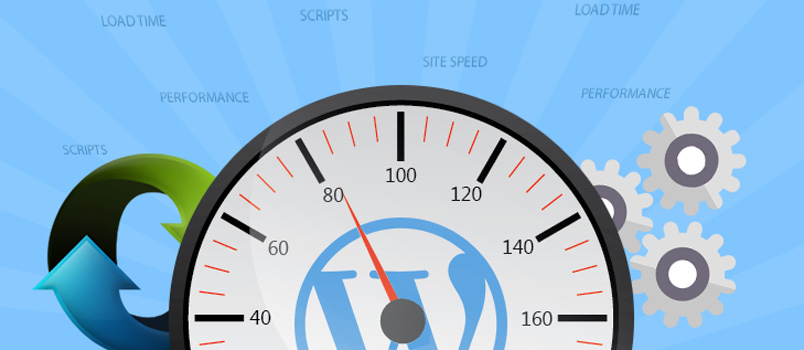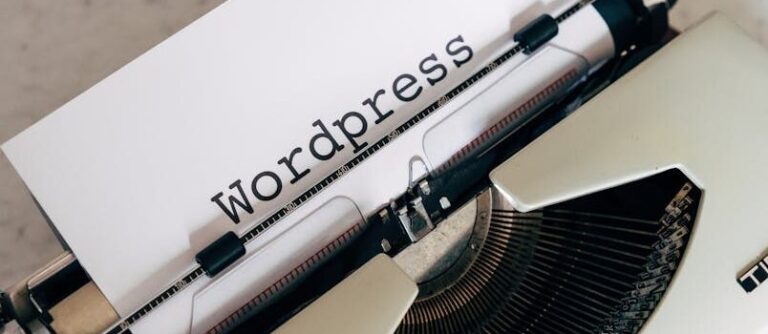Your website’s speed is important to you.
Whether you blog, sell, both, or neither with your site, you want your WordPress performance to be top notch at all times. That’s why it’s important to take inventory once in awhile to see just how well it’s performing.
If you aren’t careful, your WordPress site’s performance can lag.
Lag means your users could get fed up and move on – even if the lag is 2 seconds! We’d hate for that to happen, so here are 7 issues that can crop up in your WordPress and slow it down.
Too Many Plug-Ins
WordPress has a wide variety of plugins available for use on your site.
With thousands of these plug-ins available, it can be very tempting to install a lot of them onto your pages. As you probably guessed, this can cause your WordPress site to slow down. The more plugins you have, the longer your site will take to load. Evaluate which plugins you really need and say goodbye to the rest.
Theme Setting
Much like plug-ins, the number of themes available for WordPress can be overwhelming. Chances are you scoured long and hard for a theme that you believed in. If this theme was by a third party, you could be in trouble. These themes are bulky – unlike the built-in themes in WordPress. The ‘fifteen’ theme is light, which keeps WordPress load times at a minimum. Choose a theme through WordPress and ditch the third party ball-and-chain.
Caching
While you are getting rid of your useless plugins, be sure to hold onto the caching ones.
The caching plugins improve load times immensely by storing your pages and posts as static files. WordPress offers these at no cost to the user as well.
Loaded Media
You love using media to relay messages to your users. From photos to videos, to audio files, media can really add a lot of flare to your site. Those high-quality pictures take up a lot of space, however. The same goes for your videos. The reason your WordPress performance is affected is that you likely have these media fixtures loading right as the page is visited.
A great way to avoid this issue is to implement lazy loading.
With lazy loading, you are able to load your media only when the user scrolls down to that portion of the page. This will speed up your WordPress site.
Non-Optimised Database
Essentially, optimising your database means cleaning up your draft folders.
You can end up with an inordinate number of revisions if you aren’t careful. Ways to optimise your database include disabling or limiting the number of revisions. Disabling revisions means you adjust the autosave time intervals while limiting revisions means you only save 3 of them.
We’re pretty sure you didn’t need the very first draft of 8 rewrites anyway.
Stuffed Homepages
Your homepage could be cluttered with things that could turn off your users. While we understand that you want to show off, we know that putting too much out there will drag down your loading speed. With an optimised homepage, you are able to load the content you want to be seen much faster than before. Make the homepage clean and professional. Any widgets can be saved for the end of your blog post, and any unused plug-ins can be tossed in the bin.
Reliable Web Host
Another issue that may be slowing you down is your web hosting.
The cheaper options can cause your site to slow considerably. If you are taking your site seriously, you may have to switch to a better host (not that hard to do).
Moving to a faster hosting provider can have a significant impact on your business. If you are interested here are the most important things you need to know about managed WordPress hosting and how is this solution different compared to the regular shared hosting environment.
Don’t Let These Issues Slow You Down
The best part of the WordPress community is that we are able to help each other out of any issue. If your site is running slower than you’d like, don’t be afraid to trim the fat. You can have a barebones operation and still have an amazing site with great content.