Wrike is not a new project management SaaS software. It has been growing steadily with a series of continuous improvements since its initial launch in 2007 as an online project management software.
Multi-platform App
Rather than offering apps for different desktop based operating systems, Wrike is a web based project management software. This approach is complemented with mobile apps for Apple’s iOS platform and for Android platform (nothing yet for Windows Mobile).
There is also a Chrome extension which gives the additional functionality of being able to capture any webpage and turn it into a Wrike task that can be assigned, organized, filed, and put into a workflow.
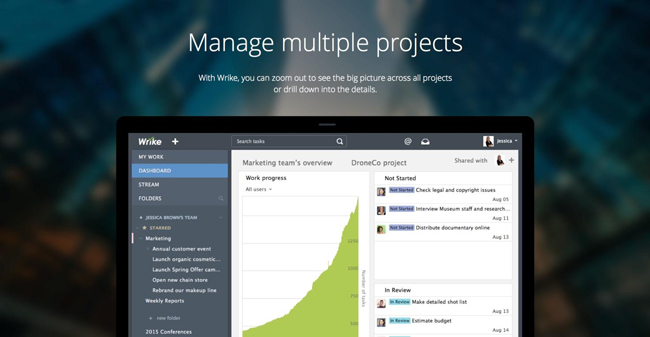
Corporations Jumping On-board
Companies such as PayPal, CapGemini (producers of the respected World Wealth Report), mobile phone manufacturer HTC, and Hawaiian Airlines are all using Wrike as one of their tools for project management. Clearly the project management features that Wrike has to offer such as a gantt chart maker, and easy task management are proving useful for the distributed computing requirements of big corporations.
Project Manager or Task Manager?
There is a push by task manager apps to try to get into the project management space. More apps allow the user to create tasks and assign them to other people within the organization. This provides a task management opportunity within a team environment which can help when managing larger projects with many moving parts. However, this shouldn’t be confused with the capabilities of a true project management software package.
Where project management software truly shines is in its ability to manage one or more live projects, with multiple people involved at all stages of the project’s development and maturity cycles. Overlapping responsibilities and various delivery timelines make it tougher to manage each stage of the project cleanly, but easier to see where potential bottlenecks can occur. This is where the likes of Gantt charts and other project management software features come in handy to visually see how the project is planned out and where bottlenecks are beginning to develop.
In the case of Wrike, it is both a project manager and a task manager. Not only can projects have component tasks and subtasks that can be created and assigned to different people, but it’s also possible to tie these tasks into the project as a whole. Tasks due for delivery this week can be seen in a separate dashboard which helps to ensure the project stays on schedule. Separate dashboards can be created for projects such as a new product launch or a critical items that need to be monitored separately to ensure they get handled.
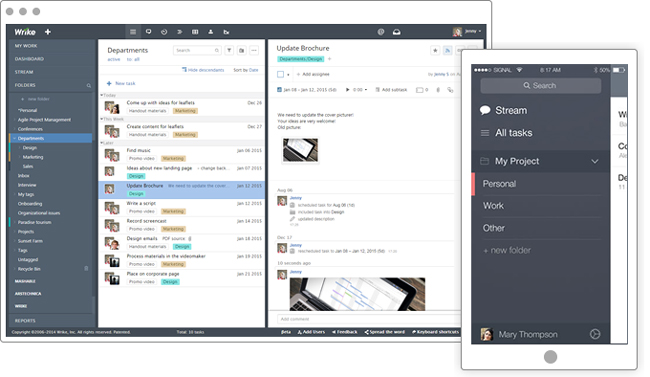
Work in Progress
One great feature with Wrike is that a team’s individual works-in-progress can be monitored in a visual format. The various charts and reports depict the number of tasks — those that are overdue, completed, active, deferred or canceled.
Dashboard and Workflow
The Dashboard is the central location, for each user with a Professional or Enterprise account, to get a bird’s eye view of their outstanding projects and what tasks they are responsible for. There are widgets that may be customized to list important projects and break them down into areas of responsibility.
The Workflow area is also only for Professional and Enterprise accounts and allows those users to see the minutiae of outstanding tasks and also backlogged tasks. The Workflow area is useful for pinpointing problems that the project is currently experiencing so that solutions can be created.
Group Messaging
Important comments to team members can be sent within Wrike to the appropriate people by simply @mentioning them in the comments under any task. Check up on their progress and see whether there are any new issues. Touch base quickly and easily. It is also possible to send messages to people outside the company as well.
Extensive Third Party App Integration
If there is one area where the developers at Wrike have outdone themselves, it is in the area of third party app integration. There are few apps that they don’t let the user share information on. Need to create a task from a Gmail message? That’s easy to accomplish with the Gmail gadget. Need to share a file that’s in Box, Google Drive, Dropbox or OneDrive? You can attach them directly into a task.
Wrike Chrome Extension
A Chrome extension offers additional features not available directly when accessing the web app through another browser. Using Chrome and the Wrike Chrome Extension, it is possible to capture any webpage and create a task in Wrike from it. This allows you to send work into Wrike even when you’re browsing the web.
Gantt Charts
Gantt chart integration is offered with the Professional and Enterprise accounts, but not the free accounts. Gantt charts are a standard way that project managers can view project information visually in real-time.

Plans
As mentioned earlier, there is a free account with limited functionality, a Professional account that is sufficient for groups of 5 to 15 people, and an Enterprise level account for larger companies.
The free account has 2GB of online storage, task management, an activity stream that updates in real time, file sharing abilities, and sharing via web apps like Office 365 and Dropbox.
The Professional account uses Gantt charts for dynamic time+line updates, increased storage to 5GB, task filtering, dashboards that can be shared between users, sub tasks, email add-ins, and a greater number of third party app integrations.
The Enterprise account has additional features of interest to corporations, like SalesForce integration, branding, folder permissions, time tracking, and more.
Conclusion
For small businesses looking for a project management solution that all employees, contractors and consultants can access across any platform, Wrike is a great option. It is worth paying up for either the Professional or Enterprise accounts in order to benefit from the enhanced range of features.





























