You have decided to create a website for your business. So, what’s the platform, which you’ve chosen? Is it WordPress? Then you’ve taken one of the best decisions. Because WordPress is, no doubt, one of the most popular website building platforms, which is used by a lot of website owners as well. You must have made your WordPress website responsive. But there are quite a few other things that you can try to make the website even more engaging. For example, you can add a bit more spice to the site by tweaking the web design. And one of the easiest ways to do it is to include an image slider to the site.
Want to add an image slider to your website? You’re using WordPress as the platform. So, it’s surely not an extremely difficult task. All you need to do is go for a plug-in. And there are quite a few WordPress plugins, which can help you add amazing sliders to the site. So, your site is going to appear smarter and more attractive.
So, what slider plug-ins can you use to give an amazing look to your website?
Here’s a quick look.
Meta Slider
 Want a free image slider for your WordPress website? Ask any expert. The first option everyone is going to tell you is the Meta Slider. And that’s not without any reason. This slider has over 600000 active installations and has been providing an excellent aesthetic touch to those websites.
Want a free image slider for your WordPress website? Ask any expert. The first option everyone is going to tell you is the Meta Slider. And that’s not without any reason. This slider has over 600000 active installations and has been providing an excellent aesthetic touch to those websites.
So, why is the Meta Slider so popular among the WordPress website owners?
That’s because it offers:
a perfect combination of style and functionality.
a simple way to upload images.
an easy navigation.
Meta Slider also has free and pro versions, which can come in handy for any designer and WordPress website owner.
Cyclone Slider 2
 What features are you looking for when you are planning to add a slider to your WordPress website?
What features are you looking for when you are planning to add a slider to your WordPress website?
Cyclone Slider 2 offers all of those. And these are driving its popularity among the users.
So, what features does this WordPress slider offer?
These include:
delays in sliding
pause on hovering over it
slider dimension
Moreover, Cyclone Slider 2 is user friendly as well. All you need to do to use it is drop the images on the slides and drag it to reorder the images on the slides. This slider plug-in can change the appearance of your WordPress website completely.
Slider WD
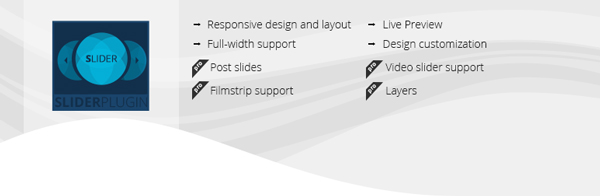 When you are designing your WordPress website, would you go for a slider that’s not good enough to look at?
When you are designing your WordPress website, would you go for a slider that’s not good enough to look at?
Probably not. Until and unless you’re getting something as useful as Slider WD.
Although this plug-in doesn’t offer looks as amazing as most of the other slider plugins, yet the features it offers are good enough to outshine that dearth in appearance.
The Slider WD has easy ways to set up the plug-in. Besides, it allows alignment transitions, cropping, and so on. Moreover, it can also come in handy if you want to add a watermark to the images or allow swipe navigation.
The Slider WD plug-in is so popular among the users because it allows a wide range of bespoke options. You can add a text layer to the image. Moreover, even video or social media layers can be added if you are using this slider plug-in for WordPress.
WordPress Lightbox Slider
 In addition to a few amazing sliders by various providers, WordPress itself has got an excellent options for people who are looking to add a few sliding images to their website. The WordPress Lightbox Slider is a handy option for people who are looking for an easy way to add an amazing look to the website.
In addition to a few amazing sliders by various providers, WordPress itself has got an excellent options for people who are looking to add a few sliding images to their website. The WordPress Lightbox Slider is a handy option for people who are looking for an easy way to add an amazing look to the website.
When you use a lot of images and videos, the page load time of your website tends to increase. This isn’t a great thing for your website. But you can optimize the website by adding the WordPress Lightbox Slider. It will help you ensure that the images and the videos are managed properly. So, the page will be loaded within a short time, thus reducing bounce rate.
Master Slider
 An image slider makes it easier for the website owner to make the site wonderful if it’s great to look at. And that’s exactly what Master Slider does. It is a responsive touch slider, which ensures that the images appear excellent. Besides, the transitions are also enchanting. So, this slider has all the quality in it to give an interactive and interesting look to your website.
An image slider makes it easier for the website owner to make the site wonderful if it’s great to look at. And that’s exactly what Master Slider does. It is a responsive touch slider, which ensures that the images appear excellent. Besides, the transitions are also enchanting. So, this slider has all the quality in it to give an interactive and interesting look to your website.
Sliders can be an integral part of your WordPress website. They can add amazing looks to the site. And all these can be done with the help of just a few plug-ins. But for that, you’ll have to select the right plug-ins. Only then you can expect to attract more visitors to your website.


