Most of the times, it’s the small and subtle elements that differentiate a great user experience from a poor one. It can be the position, color or text of a button, the placement of a form, the position and text of the menus, a snippet of text explaining a particular point, a fun icon, or any other small and insignificant thing. The devil, as they say, is in the detail.
You’ll be surprised at the impact that the smallest of changes in UX/UI can deliver. Before we discuss the steps that you can take to optimize your website UI for sales, take a look at this amazing case study.
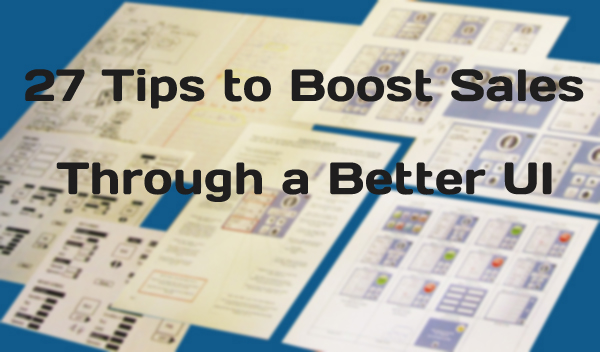
The Legend of the $300 Million Button
A $23 billion retailer was faced with a huge number of cart abandonments. The retailer’s digital marketing agency discovered that most of the users were getting stuck at a particular form that popped up before check out. It was the most common of forms and just asked users to register or log in. The company’s thinking was to facilitate registered customers by sparing them the trouble of having to fill in their details every time. They thought first time users wouldn’t mind registering, as they would anyhow need to provide their names, email addresses, and payment info in order to buy the product. Turned out they were wrong.
Actually, first time customers hated to register, because they thought the company was coercing them into providing their private info as a precondition for purchase. For repeat customers, most of them didn’t remember the email addresses or passwords they had registered with. The agency simply replaced the Register button with a Continue button and a simple message beside it: “You do not need to create an account to make purchases on our site. Simply click Continue to proceed to checkout. To make your future purchases even faster, you can create an account during checkout.”
The results: A 45% increase in sales, which translated into an additional $300 million per year. (Source)
Basic Principles of UI Design
Creating content is important but that’s not the only way. Trying to increase your sales without following these steps is like putting the cart before the horse. Here these basic principles, at a glance.
1. Know your users. Walk into their shoes, and look at your website’s UI from their eyes. What is it that you’d like to see first? Where would you want to go next? Is there an irritant or ambiguity present?
2. Don’t reinvent the wheel. Your users are accustomed to using interfaces other than yours. They use Facebook, Twitter, news sites, blogs, and other popular websites. You should steal elements and patterns (such as icons, menu styles, etc) from other places. Using something entirely new may confuse users.
3. Always be consistent. Your menus, the actions they perform, the voice across the pages, the layout and design—everything must be consistent, because your users need it to be so in order to feel comfortable browsing your site.
4. Have a visual hierarchy. The size, color, and placement of different elements on your pages should depict their relative importance.
5. Acknowledge every action. Your users want to feel reassured when they click something that their intended action has been accomplished. Give them feedback whenever they take an action. Gmail is a good example.
6. Keep it simple. The best UI designs are simple. They’re non-glitzy and contain only the essential elements. The answer lies in reduction, not profusion.
7. Make it transparent. Your UI should not interfere with the user’s experience. A great UI should just make things convenient without getting in the way. Keep your messaging conversational and clear.
Optimizing Your UI for Sales
When you’ve done the basics right, it becomes easier to sharpen your interface for conversions and sales. The following simple tips really work.
1. A Single Column Layout. A single column layout simplifies things for your users. They can read through your narrative and see your call-to-action (CTA) without being distracted by more than one column. Tell a story and have a prominent CTA at the end.
2. Offer a Gift. Design your sales sequence in a way that you offer an incentive to your first-time user. Instead of trying to hard-sell by telling them to Buy or Subscribe NOW, try offering something in return. It can be a free download, free trial, or any other gift that you can afford to give away.
3. Show them, not tell them. Instead of self-praise, your sales pages should include your customer reviews and testimonials. Showing your users what others say about you can be much more effective than just blowing your own trumpet.
4. Repeat your CTA. SEO and conversion gurus recommend having longer pages these days. While you shouldn’t paste your CTA multiple times on a single screen, it’s a great idea to place the CTA at the top as well as the bottom of long pages.
5. Use a distinct style for clicked and mouse-over links. Your users should be able to tell instantly where they are on your site. Use a single color to signify the clicked menu item and another color to indicate other clickable items. This will improve the learnability and make your users more comfortable.
6. Recommend, not just compare. Many websites show multiple products at one time to offer the user a large number of choices. Research has shown that the more choice there is, the harder it becomes for people to decide. To ease decision making, highlight a recommended option from your product lineup.
7. Don’t use confirmation prompts. When your users click to take an action, they are likely to be irritated to see a prompt pops up asking them something as “Are you sure you want to do this?” Other than interrupting the work flow, confirmation prompts also doubt the intelligence of the user. Instead of using confirmation prompts, allow the action to be completed and provide an Undo option.
8. Define your qualified customers. Although you’ve already taken care of your targeting while doing the basics, your visitors may still be unsure if your services or products are right for them. Eliminate the confusion by clearly specifying who your customers are. This will make it easier for your customers to take a decision.
9. Be direct and confident in your CTAs. You need to show decisiveness and confidence before your visitors can feel confident enough to buy from you. Be firm and authoritative in your CTAs instead of being shaky or ambiguous.
10. Merge similar functions. Does your site have multiple menu items or sections that perform the same function? This can happen when your site grows haphazardly over a period of time. Take a closer look and get rid of duplicate functionality that may be labeled in different ways. This would cut the clutter and make things simpler for your customers.
11. Highlight benefits, not tasks. While drafting your CTAs, try and focus on the benefit of the action from your customer’s point of view. If subscribing to your services will bring more revenues, say “Increase Your Revenue, Sign Up Now” where you’re asking your users to sign up, instead of just sticking to the bland “Sign Up NOW”.
12. Reduce the Number of Steps. When creating landing pages, merge the sign up form with the conversion page instead of creating a separate form. Cutting down the number of extra steps from your conversion funnel improves the workflow and reduces the time required for task accomplishment.
13. Try an opt-out strategy. An overdose of advertising and marketing has made Internet users averse to clicking. Hence, if you want your customers to opt-in for your email newsletter, you may find most of your visitor resisting that action. Instead, you can try an opt-out strategy by making the newsletter subscription a default feature, and giving your customers an opt-out option. Although such a strategy can be controversial when used incorrectly, it works when you make everything clear to your users.
14. Reduce user workload by using defaults and auto-fill. Nothing irritates your users more than having to provide the same information over and over again. You must respect their time by using thoughtful default and auto-fill data in your forms, reducing user workload and the time required for signing up or buying.
15. Don’t burden their memory. Your interface shouldn’t ask users to recall stuff. The case study in the beginning of this post shows how people can find it hard to remember simple things. Eliminate such steps if possible. Where you need to learn about your customers preferences by looking at their past, give them options to recognize and choose from instead of having to recall things. For example, if you want to learn about their favorite books, give them a choice of titles to choose from rather than an empty box to fill.
16. Create scarcity. This is a classical conversion optimization tactic that you can integrate into your UI. Indicate through your messaging on your sales/landing pages that the stock will not last forever. One of the ways is to display the number of items left before the stocks run out.
17. Create urgency. A desperate ‘buy now’ CTA is not enough to compel your users into buying. You should also tell them they risk losing out on the offer if they don’t act immediately. One of the ways is to offer a discount or freebie for a limited time, and display a countdown timer showing your users they don’t have forever to benefit from the deal.
18. Remove extra links. Inspect your landing pages and sales pages and remove any unnecessary links above the CTA. They can distract some of your users away from the action that you want them to take. When you want to maximize sales, it’s the ‘tunnel style’ pages that work best.
19. Follow a purpose. Your UI should follow a thoughtful pattern that leads to your website’s goals. Build every element with the purpose of streamlining the workflow and making user experience as smooth and efficient as possible.
20. Test, test, test. After you’ve done everything to optimize your UI for sales, how can you tell if it works unless you test? You must test the interface at different stages of the development with actual users under realistic scenarios. A/B split or multivariate testing can also be used to determine the best of the available options. However, if you’re designing a UI for a new site or don’t have a lot of customer traffic, you’ll need to go for usability testing.
As you may see, you have some work to do before you can turn your UI into a lean-n-mean selling machine. Even after you’ve implemented the above tactics, you should keep learning from experience. Watch your analytics for any glitches in the user’s workflow. Keep asking the question, “how can this step be made better?” And keep refining your UI for UX and conversions.




