Buddy is an online tool launched in November 2015 that lets developers build, deploy and host their apps and websites without needing to fuss about the technical aspects.
The Buddy project has already gone through a five-month beta phase where users tested the software, provided feedback, helped remove software bugs, and suggested new features. As a result, the software came out of the beta phase with a smarter user interface that better suited the developers who liked using it and some new features that users suggested.
The project is managed by a team of 16 developers, designers and other personnel with more than a decade of experience developing software for web developers.
Hosted Apps / Websites or Connect to GitHub / Bitbucket
The Buddy tool can be a standalone hosted website or hosted app for developers, but it will also connect to either Bitbucket or GitHub repositories too. It can be used as a CD/CI tool. Alternatively, the tool can simply be used for its hosting service while supporting additional Git features and fixed deployments.
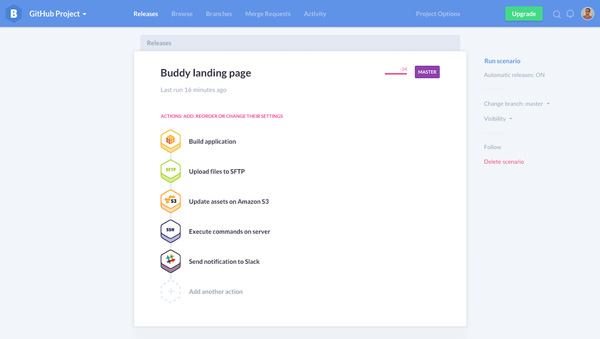
Continuous Delivery & Simplified Workflow
The developers had the idea when creating the Buddy service that it would be capable of providing Continuous Delivery that they knew developers needed whilst not giving up any functionality along with it.
This was finally accomplished by the 16-person team with a deliberate simplification of the steps necessary to ship program code from a repository in a final structure over to a server. The project managers can design their own workflow as well which provides considerable flexibility with the process.
How Does Buddy Actually Work?
Buddy developers are able to create their own delivery pipelines (single or multiple ones) for their program code. Different release scenarios can be planned and set up for when to release different versions of the code packages.
There are a collection of Continuous Delivery scripts that can deliver the releases based on the scenarios created by the users, using an accepted sequence of actions, on agreed upon release dates. Changes can be deployed via FTP, SFTP, WebDAV, Heroku, Amazon S3, and Digital Ocean.

To break this down further, a developer is able to create a scenario using Buddy which will automatically perform an updating action and a rebuilding action for their website when the repository receives a new code release. It is also possible to larger development teams to use Buddy to develop, test and finally deploy their apps using code across more than one pipeline at the same time. Updates can be sent in real-time to update everybody concerned about new releases in separate pipelines that they’ve registered interest in being kept up-to-date when each new release occurs.
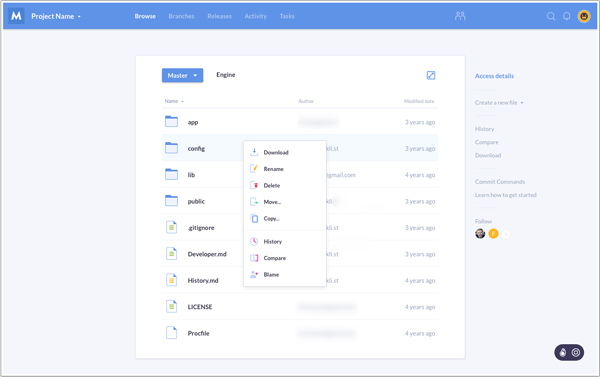
With working with GitHub, Buddy can manage Git version controls properly, handle merge requests, push permissions, branch management, and code reviews using coding tools. An editor is also available within Buddy to make on-the-fly in-line edits to send out late fires or fix basic typing mistakes.
Security
Security is a priority with Buddy development rather than an afterthought.
All communication used with the Buddy system uses encrypted SSH and HTTPS channels to protect it. Repositories can have restrictions placed on them by the admins to control which groups or users can access them. The admins can also set specific branch push permissions. Furthermore, they can set up custom permission sets to be used by clients, junior developers or temporary staff.
What Problems Does Buddy Software Solve?
Buddy adds a release capability when working with Bitbucket or GitHub. It removes the issue of not understanding how to work with these systems. The user interface has been fully tested with actual users of the Buddy system to make it slick and easily understandable.
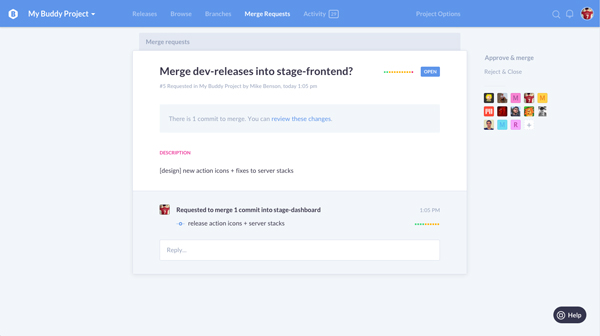
Deployments can now be made faster and easier. Update team members using Slack notifications or mobile notifications. Adds the ability to compare files and revision differences. The code editor has syntax highlighting and can indicate who made code changes that are determined to be causing an issue between versions. Also users can easily access APIs and webhooks or view images and PSD files without needing an external image viewer.
































