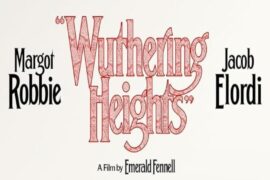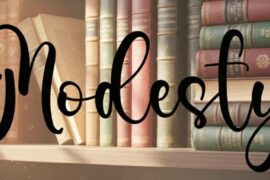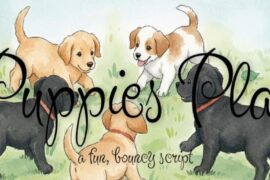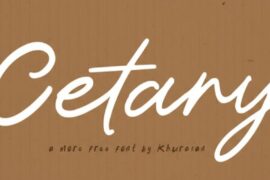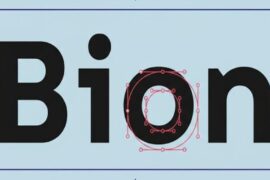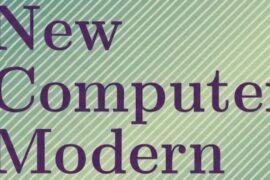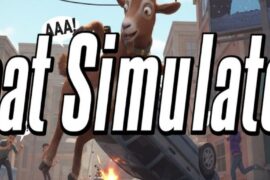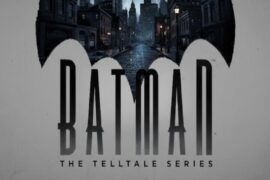This week’s free download comes from Medialoot.CSS Outlined Icon Buttons is a huge collection of fully coded outlined web buttons. They are super easy to implement into web design projects.and make use of CSS3 transitions to only display the icons when you hover over the button. This collection contains standard large, medium and small buttons. All available in 5 default colors. No bitmap images are used, only vector .svg files.
How to Implement:
– Upload the css file and icons folder to your server
– Link to the stylesheet in the head of the page you want to use the buttons
Use the code:
<a class="ml-outlined-button color-1 icon" href="#">Arrow <img class="icn" src="icons/icn-arrow.svg"/></a>
where you want the button to appear
– This code is for a blue, arrow icon button. Update the color and icon variables as required.