“I always tell people that the difference between good typography and bad typography is the difference between work that looks professional and work that looks like someone threw it together in MS Word. One reason Apple’s stores look so good is the careful and consistent application of the typeface Myriad. But Kmart’s careless mashup of Helvetica, Gill Sans, News Gothic and Gotham looks like, well, Kmart.”
This is the view of New York based designer James Puckett.
The use of good fonts is not just one of those things that you may or may not do. But it is something very necessary for an overall professional look.
Our recommendation is that you use Font Town to download high quality free fonts.
Font Town is the place on the net which is a community for font designers and design enthusiasts. They offer more than 30,000 free desktop and web font products which can be previewed on the site and then downloaded.
Below I will explain how to use Font Town to search and browse for quality fonts.
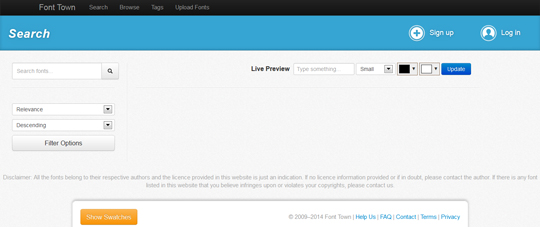
The screenshot above shows the different options which are available on the search page.
You can enter the name of the font you want to search in the top left search bar. The options in the top right side are for the Live Preview option. You can enter any text in the space there and that text will be displayed in different fonts on the page.
Then the two options there are the color options. The black color is for the color of the font and the white one there signifies the background color.
I entered the word “courier” in the font name section and was displayed a list of several fonts containing that name.
As the image below shows the page contains all the fonts in black and white color. The text of the fonts reads the font name itself.
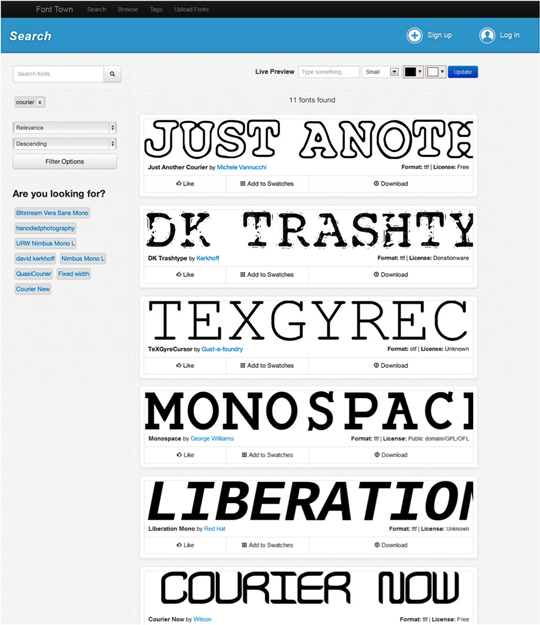
Now I can tweak the results as I want.
Now suppose I want the fonts to display a particular text I want. Let’s say I want to see how the word “Cat” will look like in all these different fonts.
So I went to the top right side of the screen and entered the word “Cat” there.
The screen immediately changed from displaying the names of the fonts to displaying the word “Cat” in different fonts. The results are shown below.

But now suppose I also wish to tweak the colors.
I want to see how this word will look in a particular color displayed on a particular background.
So then suppose I selected the color red for the text color and then I choose the color light blue for the background color. Then I hit enter and the screen changed to what is shown below.
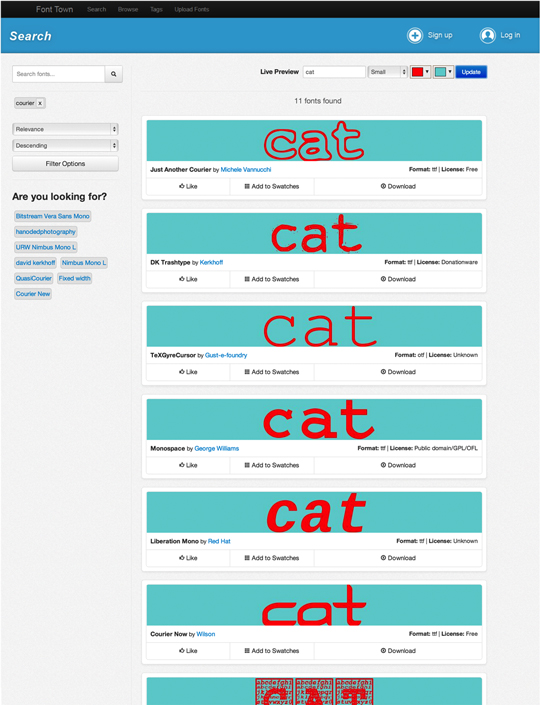
As you can see the process is simple, quick and easy.
Go and take a look at the site and let me know what you think in the comments below.





