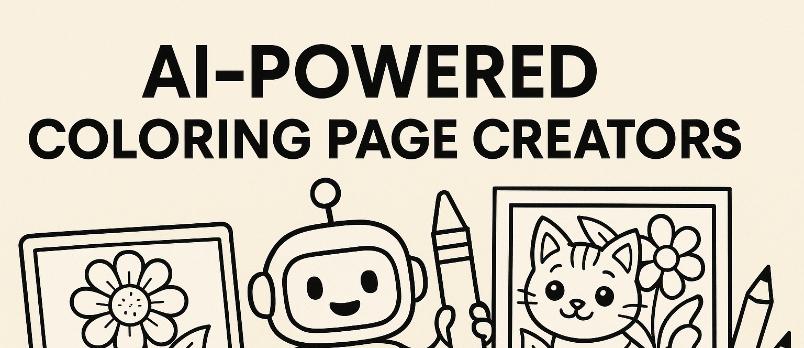It’s been quite a long time for detailed photoshop tutorial collection and so today we are bringing latest photoshop tutorials released in 2013.You can find from novice to expert photoshop tutorials and we are sure you will learn some new techniques from these tutorials.As always the collection consists of photo manipulations,drawing tecniques as well as surreal artworks.Thanks to all designers for these beautiful and detaied photoshop tutorials.
You may also take a look at our past tutorial roundups;
- 50 Best Photoshop Tutorials of 2012(our favorites)
- Latest Tutorials for Improving Adobe CS6 Skills
- Photoshop Tutorial:Create a Showcase-Style Brochure
Create A Water Color Effect In Photoshop
 This tutorial will show you how to use Photoshop to take a photo and make it look as if it has been painted as a watercolour in three quick simple steps, using the Luminosity and Dry Brush settings.
This tutorial will show you how to use Photoshop to take a photo and make it look as if it has been painted as a watercolour in three quick simple steps, using the Luminosity and Dry Brush settings.
How to Design an iPhone Music Player App Interface With Photoshop CS6
 In this tutorial, you will learn how to use these new features to create an iPhone music player app interface in both the original iPhone resolution, as well as retina without having to repeat the same process for both designs.
In this tutorial, you will learn how to use these new features to create an iPhone music player app interface in both the original iPhone resolution, as well as retina without having to repeat the same process for both designs.
View Tutorial
Create a Realistic Compass Illustration in Photoshop
 In this tutorial,you’re going to create a realistic and detailed compass illustration.
In this tutorial,you’re going to create a realistic and detailed compass illustration.
View Tutorial
Create an Earth Shattering Disaster Scene in Photoshop
 In this tutorial,you will learn how to re-create that scene using a selection of stock photographs.
In this tutorial,you will learn how to re-create that scene using a selection of stock photographs.
View Tutorial
Classic Light Effect In Photoshop
 In this tutorial you will learn how to create a super cool text light effect mixing some photos to give more realism. The cool thing about this effect is that the whole process is very simple and quite easy.
In this tutorial you will learn how to create a super cool text light effect mixing some photos to give more realism. The cool thing about this effect is that the whole process is very simple and quite easy.
View Tutorial
Create a Magma Hot Text Effect in Photoshop
 In this tutorial, you will learn how to create a magma hot text effect using layer styles and textures in Photoshop.
In this tutorial, you will learn how to create a magma hot text effect using layer styles and textures in Photoshop.
View Tutorial
Vintage 3D Text Effect in Photoshop CS6
 This tutorial will explain how to use the many tools and settings to create a nice vintage 3D text effect.
This tutorial will explain how to use the many tools and settings to create a nice vintage 3D text effect.
View Tutorial
Create a Heroic Firefighter Painting in Photoshop
 In this tutorial, you will learn creating a digital painting that depicts a firefighter coming to the rescue.
In this tutorial, you will learn creating a digital painting that depicts a firefighter coming to the rescue.
View Tutorial
How to Draw a PlayStation-Inspired Game Controller From Scratch in Photoshop
 In this tutorial, you will learn how to draw a play station controller from scratch in Photoshop using basic tools such as shape layers, brushes, strokes, and layer styles
In this tutorial, you will learn how to draw a play station controller from scratch in Photoshop using basic tools such as shape layers, brushes, strokes, and layer styles
View Tutorial
Create an Adorable Children’s Illustration
 In this tutorial,you will learn how to create an adorable children’s illustration using digital painting techniques in Photoshop
In this tutorial,you will learn how to create an adorable children’s illustration using digital painting techniques in Photoshop
View Tutorial
Create a Photo-Realistic Fried Egg Using Digital Painting Techniques
 In this tutorial, you will learn how to create a photo-realistic fried egg from a reference.
In this tutorial, you will learn how to create a photo-realistic fried egg from a reference.
View Tutorial
How to Replace a Woman’s Lipstick With Artwork Using Creative Retouching Techniques
 In this tutorial, Stefka Pavlova will show you how to replace a woman’s lipstick with artwork using some creative and effective photo retouching techniques.
In this tutorial, Stefka Pavlova will show you how to replace a woman’s lipstick with artwork using some creative and effective photo retouching techniques.
View Tutorial
Create a Sparkling Diamond and Gold Text Effect Using Filter Forge and Photoshop
 In this tutorial, you will learn how to use Filter Forge and Photoshop to create a glamorous, sparkling, diamond and gold text effect.
In this tutorial, you will learn how to use Filter Forge and Photoshop to create a glamorous, sparkling, diamond and gold text effect.
View Tutorial
How to Make a Split-Flap Text Display in Photoshop
 In this tutorial, you will learn how to create a split-flap display.
In this tutorial, you will learn how to create a split-flap display.
View Tutorial
Create a Photorealistic 3D Key in Photoshop
 In this tutorial you will learn how to create a photo-realistic key using the powerful capabilities of Photoshop’s 3D feature.
In this tutorial you will learn how to create a photo-realistic key using the powerful capabilities of Photoshop’s 3D feature.
View Tutorial
Creating “Surreal Head Stack” Photo Manipulation
 In this tutorial,you will learn how to create surreal head stack photomanipulation using selection, masking, grouping and several color correction
In this tutorial,you will learn how to create surreal head stack photomanipulation using selection, masking, grouping and several color correction
View Tutorial
Create This Incredible Surreal Photo Manipulation of a Dancer in Photoshop
 Learn how to use Photoshop to create this amazing photo manipulation using several clever techniques such as using the Liquify tool to bend twigs and branches. The most important part of this tutorial will show you how to use layer blending modes and the Shadow/Highlights adjustment to create an ethereal tone effect.
Learn how to use Photoshop to create this amazing photo manipulation using several clever techniques such as using the Liquify tool to bend twigs and branches. The most important part of this tutorial will show you how to use layer blending modes and the Shadow/Highlights adjustment to create an ethereal tone effect.
View Tutorial
Learn How to Create a Cyborg Warrior Being
 In this tutorial you’re going to learn how to create a realistic cyborg warrior, amidst a destructive cityscape scene.You’ll learn how to add a range of cyborg style effects to a human form, such as creating a jet-pack with realistic lighting effects.
In this tutorial you’re going to learn how to create a realistic cyborg warrior, amidst a destructive cityscape scene.You’ll learn how to add a range of cyborg style effects to a human form, such as creating a jet-pack with realistic lighting effects.
View Tutorial
Create a Surreal, Scenic Photo Manipulation
 In this tutorial you will learn how to create a dark surreal landscape featuring a stony face.Learn and get inspired on how to make uses of simple stock images to be creatively manipulated into atmospheric surreal scene using Photoshop.
In this tutorial you will learn how to create a dark surreal landscape featuring a stony face.Learn and get inspired on how to make uses of simple stock images to be creatively manipulated into atmospheric surreal scene using Photoshop.
View Tutorial
Old Signage In Photoshop 3D
 In this tutorial you will learn how to create a nice old signage effect using Photoshop and a stock photo. The whole process is pretty simple bu the end result is quite nice.
In this tutorial you will learn how to create a nice old signage effect using Photoshop and a stock photo. The whole process is pretty simple bu the end result is quite nice.
View Tutorial
Dramatic Photomanipulation Tutorial
 This tutorial will teach in fast and easy steps how to combine various elements and textures to design a dramatic and epic photo montage. Learn the basics on how to use the gradient tool and blending options to work the lighting and overall tones.
This tutorial will teach in fast and easy steps how to combine various elements and textures to design a dramatic and epic photo montage. Learn the basics on how to use the gradient tool and blending options to work the lighting and overall tones.
View Tutorial