Android tablets and iPad have both emerged in popularity in the global market. Although iPad has enjoyed a stable market for a long time, Android is no more behind it. The variety of features and functionality with which Android tablets are flourishing in the market is worth appreciating. People who intend to buy the latest gadget are getting more inclined to opt for Android. Amazingly, Android tablet has started gaining unseen respect as similar to any Apple product.
As we always look forward to new technologies in any devices we use, Android in this ground will never disappoint any of its users. Certain in- built features like an SD card slot, USB port or flash have already won the hearts of many users. Research shows that tablet owner has downloaded around 14 million apps recently. It has also upped the global shipment in 2013, from 172.4 million to 190.9 million. It is expected that by the end of 2017, the annual tablet shipment may rise to 350 million at an average yearly upsurge of 11% between now and then.
 Image Credit
Image Credit
This is the reason, why an increasing number of web developers are paying attention towards discovering further new technology and techniques to design apps for the Android tablet. Its market share is growing gradually. If you are new in the web development field and want to learn about how apps are designed for Android tablet then reading this blog post would be worth.
Let us first find out what are the tools required for the Android developer:
Sketch sheets and Android Honeycomb stencils
 Android Honeycomb is a set of Sketch sheets and stencils, perfect to start with your GUIs.
Android Honeycomb is a set of Sketch sheets and stencils, perfect to start with your GUIs.
App Inventor
 App Inventor allows you to design Android apps in your browser. After the design is complete, you can set the app’s behaviour.
App Inventor allows you to design Android apps in your browser. After the design is complete, you can set the app’s behaviour.
DroidDraw
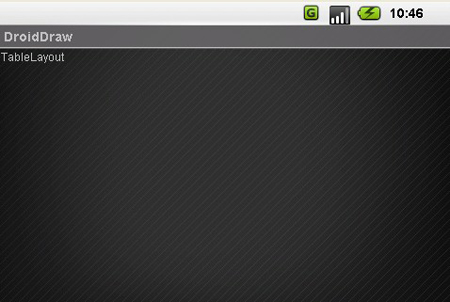 DroidDraw helps you to build graphical user-interfaces quite easily for the Android platform.
DroidDraw helps you to build graphical user-interfaces quite easily for the Android platform.
Android sketch stencils
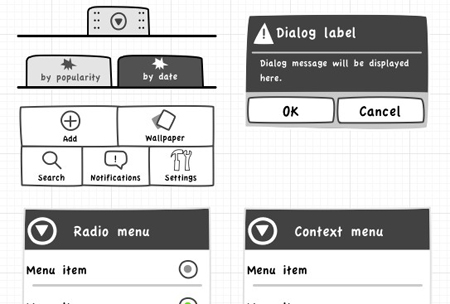 The main aim of the sketch style wireframe is to make the user stop thinking about any visual design and encourage them to pay attention on the behaviour and functionality proposed.
The main aim of the sketch style wireframe is to make the user stop thinking about any visual design and encourage them to pay attention on the behaviour and functionality proposed.
Sensor simulator
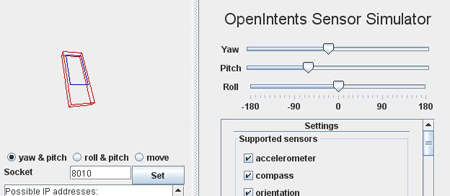 A sensor simulator is all about a Java standalone application that put on sensor data and transfers them to the Android emulator.
A sensor simulator is all about a Java standalone application that put on sensor data and transfers them to the Android emulator.
As you are aware of the tools and kits required while designing Android, now the most important thing is to know the important factor to consider while designing apps for the Android tablet. Designing successful apps for Android tablet not only demands for great concepts that inspire download, usage and retention but also an experience that the Android users will find instinctive and natural to the environment.
Check out what are the considerations while designing apps for Android tablet:
– Considering the screen size and orientation
In general, there is usually 7 inch to 10 inch Android tablet sizes. The most common being the 10-inches tablet. So what does this mean in pixels? Ideally, a good baseline for your layout is 1280* 752 pixels on a 10-inch screen size and you can use landscape as a default orientation. Android tablets can be viewed in both portrait view and landscape. However, the landscape mode is commonly preferred. The Android tablet screen is available in different “screen densities”. Screen density is the number of pixel within the given area of the screen. According to the three different screen density the designer have to prepare for all production-ready bitmaps. They scale each bitmap to 1.5 x and 2x as compared to its original size
– Considering the system bar
Usually, Android Honeycomb expands its size to include navigation button and notifications. Android honeycomb’s system bar and buttons appear at the bottom of the screen regardless of which app is open. It is regarded as the most stable User interface fixture. The only exception you can find here is the” Lights out” approach which lowers the system bar to display content such as games and videos.
– Considering the action bar
Android opts for an explicit arrangement of visual format and components for the action bar, in addition to the placement of navigation tab and the icons or logo. This is considered as one of the unifying design patterns for Android Honeycomb apps.
– Considering the widgets
Widgets are notifications or shortcut tool that the users can fix to appear on their launch screen. Widgets are usually designed to show grid views, list views and stack views. With Android especially, with 3.1 versions they are now resizable.
– Considering the UI elements
Honeycomb has its UI convention and also has a “holographic UI” graphic language for routine actions like selecting an option, selection of time and date or even setting volumes. The designers need to understand this User Interface language in order to create layouts and build screen flows.
– Considering notifications
Android Honeycomb offers rich notifications that usually get pop-up towards the bottom of the screen. Usually custom layouts for notification can be anything from actionable buttons to ticket text to icons.
In today’s world the Android operating system is no doubt the easiest means to reach to the millions of people. If you are curious enough to learn what are the best apps you can provide to the tablet users then the lists will never end. However, among the countless lists here the some of the best Android tablet apps you can offer to the users.
What’s App
 You can be in instant touch with your friends through What’s App.
You can be in instant touch with your friends through What’s App.
Google+
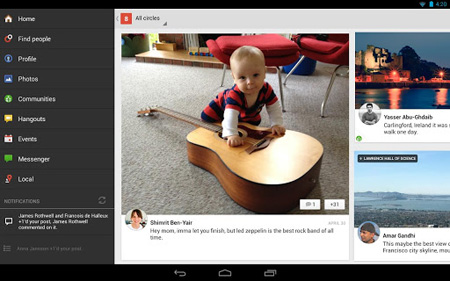 You can enjoy sharing news and information through Google+ profile.
You can enjoy sharing news and information through Google+ profile.
Wiki Encyclopedia
 It is one of the app which is in great demand.
It is one of the app which is in great demand.
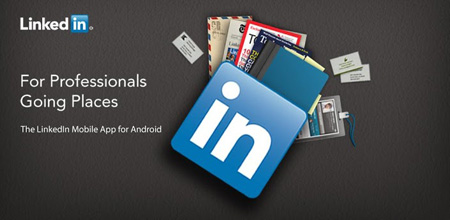 This app ensures that your social profile is interlinked with the rest of the world.
This app ensures that your social profile is interlinked with the rest of the world.
 With the help of this app you can show your talent in photography.
With the help of this app you can show your talent in photography.
 It is the right app to express your glees to the world.
It is the right app to express your glees to the world.
UTorrent
 This app helps you to download any data or information.
This app helps you to download any data or information.
Google drive
 You can store any data and access it from anywhere with Google drive.
You can store any data and access it from anywhere with Google drive.
TeamViewer
 Solve any problem with anyone with the help of this app.
Solve any problem with anyone with the help of this app.
Google Play Books
 You can personalize your reading inclination through this app.
You can personalize your reading inclination through this app.
Google goggles
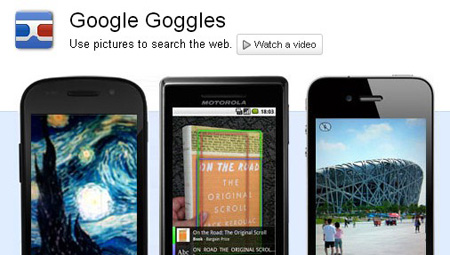 With the help of this app, you can get any information by clicking at any image on the camera.
With the help of this app, you can get any information by clicking at any image on the camera.
No wonder, now it is understood that why the majority of the population is going absolutely crazy about Android tablet. If the users can get such massive functionality in one particular device, they would obviously never look back to any other devices in the market. The Android, no doubt, is going to capture the market for the many more years to come.






























