Probably the best part of being a freelancer is that you’re totally in charge of your own day. You set your own hours and get to pick out where you’re going to work. Unfortunately with so much freedom, you can also end up overwhelming yourself taking on various projects, completing tasks, and managing general daily activities.
It’s no mystery that freelancers love free applications that makes their jobs easier and faster. With the right tools you can become far more productive throughout your day, and have more time to take on new challenges for the growth of your business.
Even though you shouldn’t take advantage of every free resource tool, there definitely are a few applications that will significantly help you as a freelancer. So here are five of the very best free apps that will manage money for your business, keep track of projects, and increase your productivity.
Dropbox
 A lot of you have probably already heard about Dropbox. This free app is a cloud service that allows you to synchronize all of your files on all of your devices with a straightforward drag-and-drop system. You only need one username and password and you’re given 4 GB of data for free. If you complete additional tasks like inviting a friend or installing the app on a mobile device, Dropbox will reward you with additional memory.
A lot of you have probably already heard about Dropbox. This free app is a cloud service that allows you to synchronize all of your files on all of your devices with a straightforward drag-and-drop system. You only need one username and password and you’re given 4 GB of data for free. If you complete additional tasks like inviting a friend or installing the app on a mobile device, Dropbox will reward you with additional memory.
As you upload files onto your Dropbox account, each of your other devices with Dropbox installed will automatically be updated as well. Just like on your computer, you can organize your data into separate folders and sections. With Dropbox you’ll never have to worry about having your flash drive around or printing out copies of your essential business files. All you need is an internet connection and all of your data is instantly accessible from any of your mobile devices or computers.
Mint
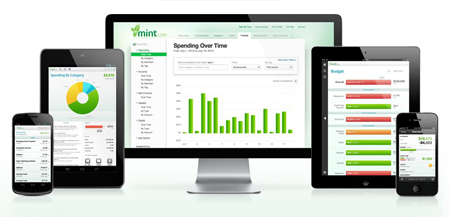 Mint is currently the most popular financial app on the market. Mint allows you to automatically retrieve all of your financial information and bring it together in one place. The app also takes care of organizing your spending habits into simple categories like gas, food, utilities and more, and then shows you how this compares to your other spending through pie charts and other graphs.
Mint is currently the most popular financial app on the market. Mint allows you to automatically retrieve all of your financial information and bring it together in one place. The app also takes care of organizing your spending habits into simple categories like gas, food, utilities and more, and then shows you how this compares to your other spending through pie charts and other graphs.
As a freelancer, you want to be able to constantly check on all of your financial accounts wherever you are, at any time throughout the day. Not only can Mint help you do this, but it can also help you set budgets and create financial plans to reach your business goals. In case you don’t regularly check your finances, Mint will also send you periodic emails with monthly summaries of your account activity.
The interface is simple and elegant, the features are fantastic, and the service is completely free. With all the necessary components needed to starting managing your spending and savings, there’s really no other financial app that I can recommend other than Mint.
Evernote
 As a freelancer you’ll probably have a lot of new ideas brewing in your head 24 hours a day. Sure you can make a mental note of it or maybe you can write them down in a planner, but you’d never follow up on half of them or forget some of them altogether. Unfortunately your brain, not matter how intelligent it may be, can only process and retain so much information at once.
As a freelancer you’ll probably have a lot of new ideas brewing in your head 24 hours a day. Sure you can make a mental note of it or maybe you can write them down in a planner, but you’d never follow up on half of them or forget some of them altogether. Unfortunately your brain, not matter how intelligent it may be, can only process and retain so much information at once.
As a freelancer though you’ll probably have to recall tons of meetings, client names, tasks, upcoming projects, new developments and additional daily activities. Evernote allows you to store text, video or audio notes from your mobile phone or computer, and then synchronizes them in the cloud for fast retrieval and easy edits anywhere, and anytime. With Evernote you can also store all of those bright ideas you get late at night, in addition to keeping track of important tasks that need to get done.
MailChimp
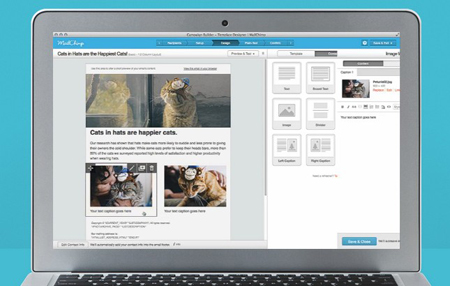 MailChimp combines all the features of a successful email marketing tool into one place. You’ll find almost everything you need to produce an effective web-based email marketing campaign for your subscribers, clients, and customers.
MailChimp combines all the features of a successful email marketing tool into one place. You’ll find almost everything you need to produce an effective web-based email marketing campaign for your subscribers, clients, and customers.
With the free edition of the app, you can send up to 12,000 emails per month as long as you have fewer than 2,000 subscribers across all lists in your account. Your subscribers will also be able to connect with you easily on your social media accounts. With just one email on MailChimp you can simultaneously send out your latest newsletter or article while updating all of your social networks. MailChimp will also keep track of who has tweeted or liked your content as well.
Emails tend to look differently across different mail clients. But with MailChimp you can personalize your email blasts based off of the top 10 most popular email clients used by your subscribers. You’ll be able to see a preview of your work before you send it out, and also be provided with a ton of metrics to analyze your email marketing strategies.
Hootsuite
 With so many social media outlets to stay up-to-date with nowadays, it’s pretty easy to get overwhelmed. Hootsuite offers a centralized way to not only keep track of your social media accounts, but to update them all simultaneously as well.
With so many social media outlets to stay up-to-date with nowadays, it’s pretty easy to get overwhelmed. Hootsuite offers a centralized way to not only keep track of your social media accounts, but to update them all simultaneously as well.
Just like MailChimp, Hootsuite will also provide metrics for data on how many people have retweeted or liked your content, in addition to how many people clicked on a link you posted as well. It’s a great way to manage your social media marketing strategy while analyzing its stability and growth.




