A business can have too many complex parts. Let us take the example of a car manufacturing business. First of all market research is done. What types of cars are needed by the consumers? What are the current trends and fashions? How can the company fill the market gap? Such questions are answered in market research and then the company decides what kind of car it will make. Then sketches of the car are drawn. Out of the selected ones 3D computer models are drawn and actual sized clay models are made. Then a prototype car is made. It is then put to many tests, like collision tests, high speed driving tests, rough road tests, brake performance tests, etc. Then steel sheets are imported from a steel plant and are made into car parts like doors, roofs, and hoods. Then welding, painting, engine making are done. Once complete it is transported to the suppliers for sales.
The above discussion looks complex and messy even when I have skimped on many details. For e.g. a car engine is made up of more than 500 parts alone!
To cut the long story short – running a business is a complicated affair and you need a good groupware or a collaboration software to help you keep a track of what is going on.
A groupware is a computer software designed to help people involved in a common task achieve their goals. There are hundreds of such softwares available in the market. Out of them we recommend TeamWox.

TeamWox groupware or collaboration software is designed for the optimization of business management in a company. By using it you can manage your organization more effectively, make it more transparent and quickly make decisions based on full and accurate information.
Some of its important features are:
1) IP PBX Phone System Module
This feature allows TeamWox users to do voice communication. You can arrange PBX or Private Branch Exchange for handling internal or external phone calls. The internal voice communication will be available immediately after you have set up the Telephony module. No coding or programming skills are required to do that. To make external calls you must specify an IP telephony provider. You can connect to your current telephony provider or choose one from the list provided by TeamWox. The list consists of names like iBasis, InPhonex, Skype Connect etc. Making a call is easy. A screen appears (see the image below) with all the names of your contacts and you have to choose and click a name to get connected.
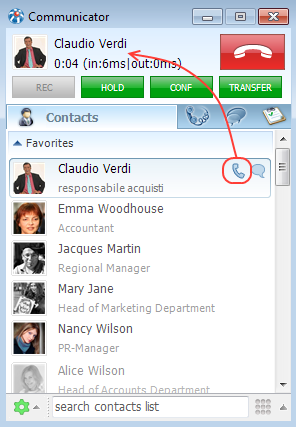
2) Live Chat
You might have seen that on any quality company’s website there is an option that enables you to do a live chat with the customer care executive sitting on the other end. TeamWox allows your website to have this option. You just have to install the public component of the chat module and the live chat option will be up and working.
3) Free SaaS version
An absolutely free trial version for two months is available by TeamWox in SaaS or Software as a Service mode. This free SaaS version comes with complete functionality. No restrictions are imposed.
So go and take a look of the website and let me know what you think in the comments below.

