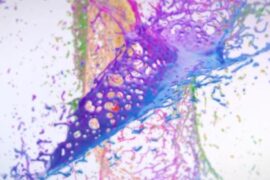The wide range of iPad apps make this gadget much more handy and useful.As the popularity of iPad grows among designers and developers,the more applications are being released.
In today’s post i’m sharing useful iPad apps for sketching,wireframing and mockup.
iMockups for iPad – $6.99
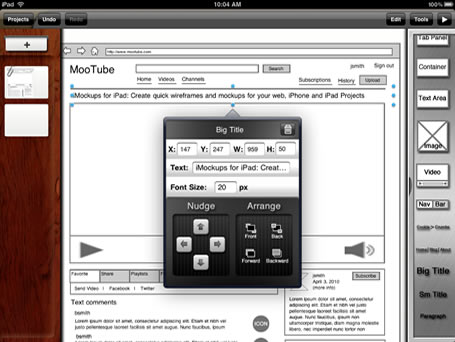
iMockups for iPad gives designers and developers with the ability to quickly draft wireframes for their websites and apps. Created exclusively for the iPad, iMockups combines a beautiful interface with intuitive functionality, taking full advantage of the breakthrough touchscreen device.
Official Website | App Store
App Cooker – $19.99

App Cooker supports you through the 5 key aspects of planning any mobile application: the idea, the mockups, the app icon, the communication and the business model. Each of these areas has its own dedicated section on the “App Board”, the focused workplace where each project can be defined quickly then refined gradually.
Official Website | App Store
Adobe Ideas – $5.99

Easily sketch using vectors, and choose and save color themes. With the option to purchase additional layers within the application, you can enjoy 10 drawing layers plus a photo layer for each sketch as well the ability to transform layers- control specific layer opacity and move, rotate and scale each layer independently.
Official Website | App Store
SketchyPad – $4.99
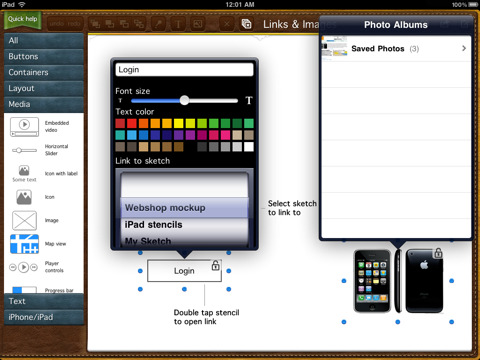
It is a very useful wireframing tool.It has an easy-to-use interface and a lot of various stencils will help you to mockup any web sites and apps interfaces.
Official Website | App Store
Draft – $9.99

Draft is a straightforward sketch app for iPad.It only comes in black.You can draw in white or red.It automatically saves whatever you draw and you can share sketches via email.
Official Website | App Store
Mockups.me Wireframes – $19.99

Mockups.me lets you rapidly create interactive wireframes of your apps on your tablet. Create, communicate and share application ideas with teams and clients using a touch-based interface. Seamlessly import your Balsamiq bmml files and edit and review them on your iPad.
Official Website | App Store
iDesk – $6.99

iDesk allows you to make flow charts, org charts, Venn diagrams, mind maps, take notes, sketches and do other diagrams with no constraints.Draw a shape, type a text, stylize it choosing from 50+ Fonts.
Official Website | App Store
OmniGraffle – $49.99

With Omnigraffle you can create a quick diagram, process chart, page layout, website wireframe, or graphic design.
Official Website | App Store
SketchPad HD – $0.99

SketchPad is a simple drawing and note taking application for the iPad. SketchPad allows you to draw in a variety of colors, collect and browse through notes and share notes that you create on the iPad over email.
Official Website | App Store
Penultimate – $0.99

Penultimate gives you the fast, tactile gratification of writing on paper, with digital power and flexibility. Take notes, keep sketches, or share your next breakthrough idea.
Official Website | App Store
SketchBook Pro – $4.99

SketchBook Pro for iPad is a professional-grade paint and drawing application. Using the same paint engine as its desktop counterpart, SketchBook Pro delivers a complete set of sketching & painting tools through a streamlined and intuitive user interface designed exclusively for the iPad experience.
Official Website | App Store
iDesign – $4.99
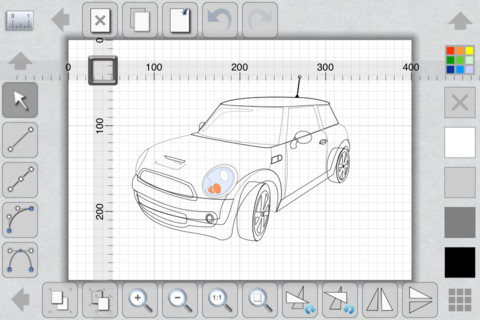
With iDesign you can make professional quality designs, illustrations and technical drawings on the move using your fingers.
Official Website | App Store
UI Sketcher – $3.99

UI Sketcher is an innovative sketching tool designed specifically for the iPad, which lets users easily create and share user interface design ideas.
Official Website | App Store