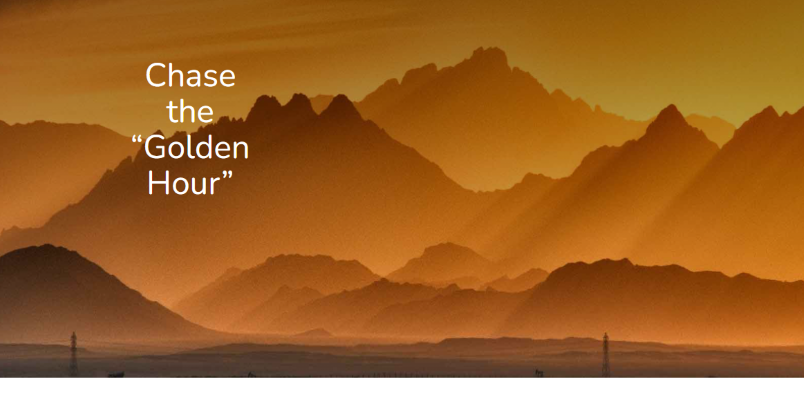A picture is worth a thousand words – so goes the saying. If you are telling someone a thousand words, why not say them with style?
PicYou is a device that will help you achieve the same.
PicYou lets you modify your pictures easily with beautiful filters and share them with your friends on social networks like Facebook and Twitter.
PicYou is accessible through two ways – their official website and via iPhone through their app which was released on 9th Jan.
Now this implies two features. Either you can use PicYou through your computer or through your iPhone. Very handy!
Experts say that if you want your readers to easily surf your website then you must design your website by keeping in mind that people will not spend their entire lives on your site. They will visit your website along with many others. Therefore the design of your website should not be too different from other websites as a very different and new format will confuse your readers.
PicYou understands this notion. The website is very easily navigatible. Anyone who has used Twitter will find no difficulty in surfing through PicYou. It is more or less the same thing.
Now let us talk about some of its features.
Filters and Frames
Filters enable you to change the colour of your images into 10 different formats. Each filter has a different cool frame attached to it.
The names of the filters are:
- Albion
- Killowatt
- Infatuation
- Zeitgeist
- Gammanation
- Dreamy
- Ralston
- Cuttlefish
- Retrofocus and
- Hipster
Se the 3 images below for some examples on what these filters and frames can do. (The image used is that of Harvard University.)

Original
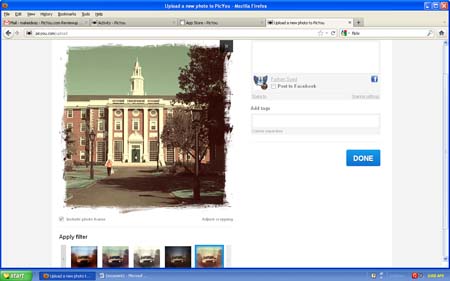
Hipster
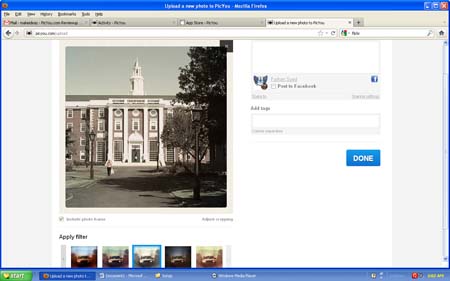
Cuttlefish
Make Friends
PicYou is not only a software like PhotoShop where you can change the look of your pictures. It is also a social networking website.
As I said before it has many features of Twitter. You can follow people whose photos you like, others can follow you, you may send or receive messages, ‘like’ pictures and as a consequence of these interactions – make new friends.
Sharing
Images can be shared not only on Facebook and Twitter but also on PicYou itself. There are no upload limits.
Your PicYou website account is synced with the app of your iPhone. This means you can upload photos via your computer on PicYou and they will be available on your iPhone and vice-versa. So the PicYou app supplements the website.
One more thing. You may use either of the two cameras (front and back) of your iPhone to take images and upload them on PicYou.
And by the way – all this is free!
In the end I leave you with some snapshots of the PicYou app on iPhone.
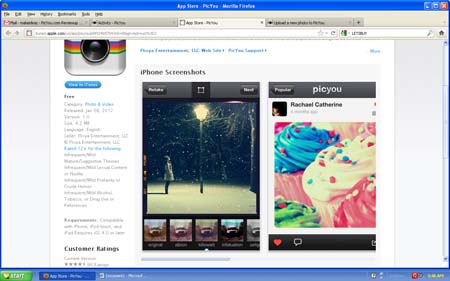
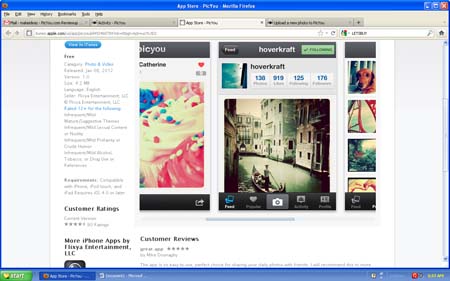
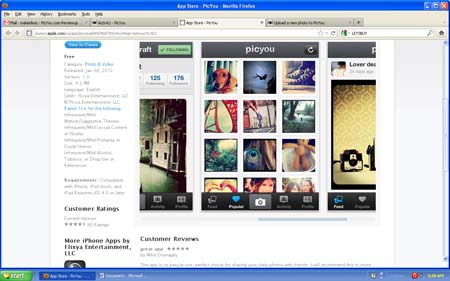
















![How To Start A Photography Business [2022 Beginner’s Guide]](https://designbeep.com/wp-content/uploads/2021/03/image4.jpg)