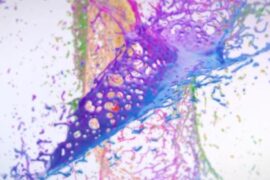Drupal is an open source and free online Content Management System. As an estimate, 1.5% of all the Websites worldwide use Drupal as their backend portal. It is the second choice of bloggers after WordPress. Drupal Core has some basic features, i.e. overall common features of all the content management systems. The Drupal users have to add the modules to customize the core and get the additional functionalities. Drupal is a hardcore technical CMS but its modules help everyone to perform the required task without much headache. This fact also applies for the SEO work. Our experts have categorized following must-have modules to do an effective SEO of a Website running on Drupal.

Combination of Drupal SEO Modules
SEO Checklist
We often search at search engines to get the experts’ advice and checklist to do SEO process. Drupal users are lucky as they do not have to do that. Install this module and get a checklist of the best SEO practices. You can use the generated Checklist to keep a track on what needs to be done first, second, and so on. SEO Checklist checks all the necessary SEO modules and shows which are already installed. Next, it shows the lists to install the remaining modules.
Nodewords
Use Nodewords to add Meta tags automatically and manually on Drupal pages. Please note that this module is compatible up to version 6 only.
Meta tags
This module has replaced the Nodewords for Drupal 7. Both Meta tags and Nodewords work quite similarly.
XML Sitemap
One has to create a sitemap in XML format and then submit it search engine to enable its crawling. You must have sound technical and XML knowledge for this step. If you are not a geek then XML Sitemap module is for you. This will generate a sitemap as per the specifications of sitemaps.org and submit it automatically to major search engines like Google, Bing, Yahoo!, Ask, and so on.
Vertical Tabs
As the name suggest, this module creates vertical tabs of all the node forms. It can extend and modify the look of Drupal Core, Meta tags, SEO Checklist and XML Sitemap modules. Please note that you can override its functionality using $conf and settings.php files.
Pathauto
The search engine likes the URLs containing keywords. The users have to manually generate the path aliases to specify relevant URLs to their post earlier. Now, Pathauto module generates path-aliases with minimum efforts. You can also install Token module along with Pathauto to generate the keyword-rich and search-engine friendly URLs of your Drupal pages.
Meta tags by Path
This module extends the Meta tags module. It allows you having per path rules to populate Meta tags. You can also use Token module to generate tokens and populate the Meta tags with dynamic values.
Path Redirect
Suppose you have created a post with and Drupal generated its URL as per the given title. The post has been indexed on Google and now, you have to give a new title. If you give a new title then its URL will be changed and then Google will not find the previously submitted URL. If a visitor click on the non-existing URL then he/she will be redirected to 301 or 404 error page. This will not leave a good impression at all.
In such cases, you can use Path Redirect module to redirect the visitors from one path to another.
Global Redirect
You can mark a post private on the Drupal, but how to save it from a visitor who got its URL. We recommend you installing Global Redirect module and handle all the redirection. This module will redirect the unauthorized users to an own-specified page. This will also check the aliases for current URL and performs 301 redirects to it.
Do you know the trailing slash problem? The search engines consider the URL with and without trailing slash as different URLs. If this is case with your Drupal Website then search engines do not prefer it and they can also consider your Website as spamming URLs home. The Global Redirects module also solves this problem for you. It automatically removes the trailing slash in the current URL and check whether it is being accessed from clean method or ‘unclean’ method.
Menu Attributes
The attributes like title, rel, class, style, and id are recommended to have in compatible HTML tags, especially, while creating menus. We know that you have programming skills as you are using Drupal and can do this work manually. However, Menu Attributes module helps you to specify above attributes for menu items automatically. This will save you from wasting precious time in designing menus.
Search 404
Suppose a user misspells the words while visiting a page on your Website. What will happen? Obviously, he/she will get an error page. As the URL is not expected the Global Redirect or Path Redirect will not work. In this case, use Search 404 module. This will search for the typed phrases, makes a keyword, search your website for it and display the appropriate page. For example, user typed “http://www.sample.com/123/review-google/chrome.htm then Search 404 search your Website for “review google chrome” and display the page containing these keywords.
Google Analytics
This module performs the Google Analytics for your Website. It tracks the visitors’ request and updates you about the same.
Link Checker
Most of the times, we insert links in our content or page to other Websites. This module will extract the links from the content or Drupal page and periodically checks their status using HTTP response codes.
Conclusion
We welcome your valuable feedback, suggestion, and comments on this article. Give us two minutes and tell what you liked about this post.