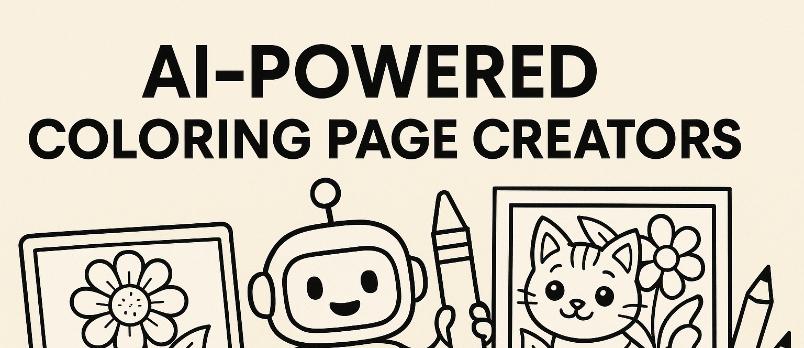Following written Photoshop tutorials maybe easier to understand the steps but sometimes some high definition tutorials are also really easy to follow.Especially the ones about photo retouching are a great fun to watch.
Personally,i learnt alot from those HD videos so i advice you also sit back and watch them.Be sure,you will learn great techniques.
1.PaperCraft 5:25
2.Add Dramatic Color to Photographs 8:19
3.How To Create Multi-Colored Glowing Lines 6:23
4.Photoshopping Neon Text 8:11
<
5.Twilight Text Effect 24:46
6.Create a Warm Grungy Background 22:26
7.Virtual Weight Loss in Photoshop 6:21
8.Basic Cover Art Tutorial 40:23
9.Na’vi Avatar Photo Manipulation 9:10
10.Make a Shattered Dagger Poster 12:09
11.Add and Remove Tattoos 9:27
12.Incredible Neon Tube Text 21:26
13.Basics of Using 3D Objects
14.Creative Wedding Album Design 5:57
15.Expert Photo Fixes 21:20
16.Create Messy Type-Based Poster Artwork 20:04
17.How to Design a Magazine Front Cover 15:11
18.Chrome Car Paint 4:10
19.How To Anime Yourself 5:30
20.Using a Drawing Pad 5:17
21.Creating an HDR Image From A Single RAW File 4:18
22.Awesome Magic Looking Effect 10:44
23.Glow Effects in Photoshop 6:46
24.The Lomo Effect 5:04
25.Photoshop CS5 – Digital Make Up 3:44
26.Create Smooth Bubbles 8:48
27.Breast Enhancement 3:57
28.Create an Explosive Color Swath 9:44
29.Advanced Photoshop Techniques for UI 37:12
30.Photoshopping Digital Bokeh 7:55
31.Cool Dark Night Effect 17:52
32.Splattered Photoshop Tutorial 25:32
33.Awesome Eyes in Photoshop 5:27
34.Create an Eerie Underwater Composition in Photoshop 15:00