When you set out to make a website you are making a serious move toward improving marketability, offering your customers or clients a valueable resource and taking a step that is pretty much mandatory in today’s world. Having a business that doesn’t have a website now is unthinkable, or even a social media presence.Now Today there are many companies, like Salesforce , that specialize in building CRM platforms, and helping with websites to make it easy for all types of businesses.
The problem for most comes with creating that website without spending too much dough. Large businesses might have enough to throw at a major website unveiling that costs thousands of dollars to get off the ground. But most of us don’t have that luxury, and so have to create a site on a tight budget.
These five tips (and tools) will help you to save some money by cutting your expenses.
Tip #1 – Know What You Need
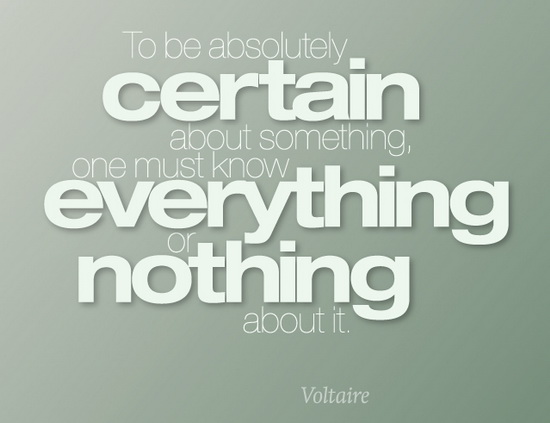 Image Credit
Image Credit
One of the surprisingly simple ways to reduce wasted money is one of the simplest ones: knowing what you need ahead of time. Despite this, many people will blunder into the decision of creating a website without any real knowledge of what they want. Whether you are making it yourself, or hiring someone else to make it for you, you have to have a plan before you get going.
This might seem like an intimidating prospect if you have no real experience with web design. You might not even realistically know what it is you are looking for. But there are a couple of ways you can get around this.
- Look at other sites. This is a fast way to get a look at what other people are doing, and you will soon see patterns emerging.
- Keep it simple. Remember that navigation is key, and web usability should be a top priority. This means you don’t need anything too complicated. Use a simple design that just has what you need on offer.
- Write out a list of needs. Take some time to think of what you want your site to be used for, and what you want to offer the visitor. For example, does it just give information? A place to get a price quote? An ecommerce site? A resource? A place for entertainment? What will you need to accomplish this? Such a list makes a great starting point for any blueprint.
- Ask your designer. If you really don’t know, hire a god designer within your price range who you can work with. Talk out what you might need and allow them to give you suggestions. Working together while still factoring in their expertise provides the perfect balance.
Tip #2 – Make a Budget
 Image Credit
Image Credit
The first step to remaining in budget? Making one. Once you have an idea of what it is you are looking for, you can look into the funding you have available. This will help decide a number of factors, such as the host you use, who you hire or if you hire anyone at all. Once you have a number you will be able to start narrowing your available resources.
One thing about a budget is that you need to be reasonable about it. There have been people who have gotten too obsessed with working within the set amount that they have caused problems for themselves. They have gone with an unreliable designer, or a host or server that was always letting them down. Maybe the design ended up less than attractive.
Remember that this is an investment and it is worth spending a little extra on. Decide on a second budget number, a certain amount of dollars over your cut off. This can act as your margin for error; if you go over within that amount, you can let it slide. It will give you some flexibility by allowing you a high and low point.
Tip #3 – Go Open Source
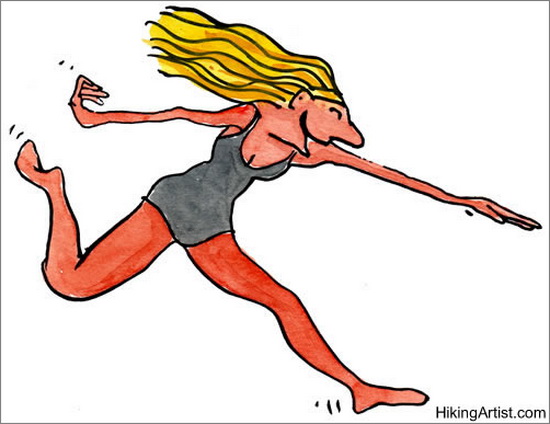 Image Credit
Image Credit
You have got to love the sheer amount of open source material out on the market today. It provides people with free resources and tools that significantly reduce the cost of doing practically anything offline. Now that more apps are becoming donation-based you are seeing even more of a surge in the numbers of free tools at your disposal.
Here are a few that might prove helpful and reduce your final costs.
- GIMP– This Photoshop alternative offers most of the same tools without any of the cost. The interface is a little tricky, but it is extremely useful and will save you hundreds.
- Pixlr– If you are wanting only simple image manipulations and edits and don’t want to download anything, this is an easy to use alternative that you can use through your browser.
- Net2FTP– Made for both your browser and the iPhone, this is a full FTP client that operates like a standard add on or app.
- Typetester– Don’t waste time downloading tons of catalogs of typographic sets. This allows you to compare various fonts within your browser.
- Google Analytics– Analytics tools can be expensive. Google offers their own for free use, which is one of the reasons it is the most popular on the web for the purpose.
Tip #4 – Take Advantage of Social Media
 Image Credit
Image Credit
You can slash your marketing budget in half using social media sites. From viral content to sharing through fan pages, there is a reason it has been the fastest-growing means of communication on the web. Not only that, but it gives you unprecedented personal contact with your target audience.
Using social networking you can increase your time spent working on your site and less working on promoting it. You can also draw traffic, alert people to updates and run a more effective campaign than email provides.
Tip #5 – Try a Blog
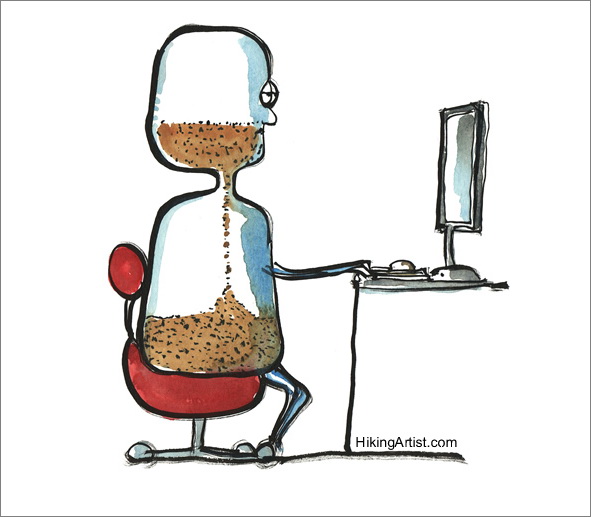 Image Credit
Image Credit
This obviously won’t work for everyone; however, designing a blog can be infinitely simpler than making a website. If you are not experienced with web design or maintaining, you’ll need something that you can easily update yourself.
Most platforms, such as WordPress, handle the HTML and CSS coding for you. You really just have to fill in the blanks as you go along while they take care of the hard stuff for you. They even have premade themes, many of them free and others quite affordable, which you can customize with logos, background images and more.

