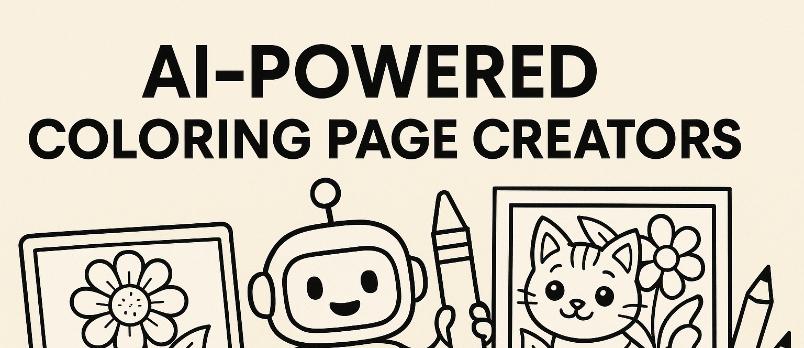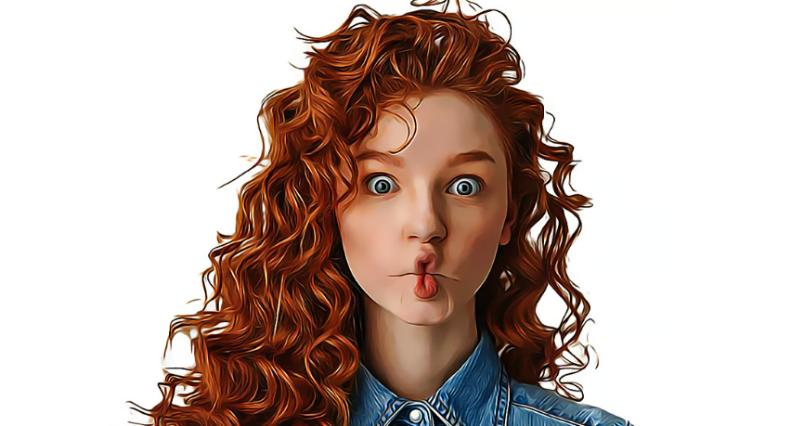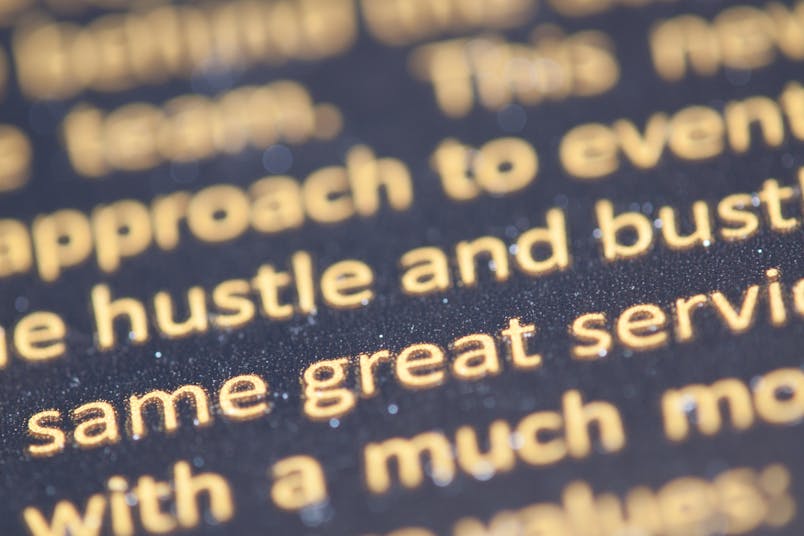The Internet has created an appreciation of GIF images that has spread from the early days of clip art to more intricate styles today. One duo of photographers decided to take this a little further. Jamie Beck and Kevin Burg created a set of fantastic cinemagraphs during Fashion Week this year in order to show the moving beauty of New York during the event.
From the guests at runway shows to the pouring rain on the street outside, there is something truly special about their captures. They can all be viewed on their blog, From Me to You. But if you want to know how they did it, the pair gave a more detailed interview on the subject for The Atlantic.
But even the wonderful Beck’s in-depth analysis of hers and Burg’s work is not enough to really give us a step-by-step guide to getting started on our own. In fact, she says that they had been experimenting with the process for a year before they felt confident enough to create and release the Fashion Week images.
Obviously, it will take time and practice to get the method down, but the first steps will still be necessary to begin. Check out these 10 tutorials that will help you along the way in making your own cinemagraphs.
1. How to Make a Cinemagraph With Photoshop and After Effects
This video combines the dual features of Photoshop and After Effects to create and gloss a great moving image. It is just over 18 minutes long and gives a fairly in-depth guide to the process. However, you will already need to be familiar with PS and AE.
2. Cinemagraph Tutorial

Fernando J. Baez set out to explain making cinemagraphs as simply as possible, and he succeeds. He gives a stationary read-through that shows you how to make simple moving images using Photoshop. It is great for giving you a foundation to add onto later, though not so good for the more complex images you may want to make in the future.
3. How to Make Your Own Cinemagraphs: A New Take on GIFs

Here we learn how to expand on the concept of moving pictures to create larger movements. You also learn the difference between the traditional GIF images of old and these new animations that are sweeping the photography world.
4. Cinemagraph/Subtle GIF Tutorial

Sometimes it pays off to have the tiniest movement in your picture. In that case, this is a good tutorial, as it shows you how to isolate those miniscule areas to create the effect on a smaller scale. The subtle animations can sometimes be more difficult.
5. How to Make Cinemagraphs – Still Photos That Move Like Movies
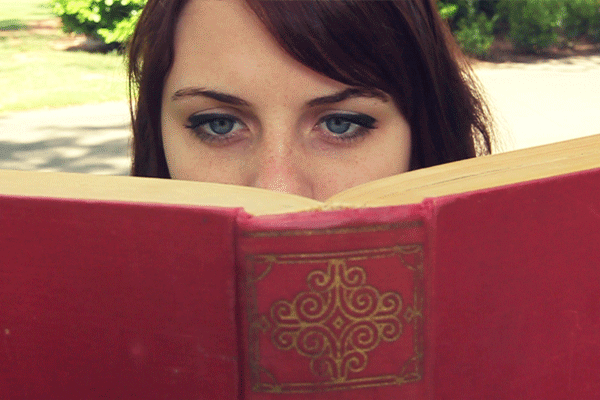
This is a great step-by-step that manages to show each part of the process with a simple touch that anyone can follow. The website also has a wider collection of GIF and animation tutorials that will teach you how to create images beyond moving photographs and mix mediums.
6. Tutorial: How to Make Cinemagraphs With Photoshop

Another short Photoshop tutorial, this one pretty much just shows you how to open and correctly position layers to act as a movement sequence. This is perfect for beginners who are still a little shaky on PS.
Besides, this is a great video with a voice-over that gives a 24-minute lesson on creating cinemagraphs. Questions are answered in the comments, which is a great touch for anyone who is hoping to get a couple more tips along the way.
7. Quick Tutorial – Cinemagraphs With Single Mask Photoshop CS5
This neat little video shows you how to use a single-mask Photoshhop CS5 to create a moving image. It is only three and a half minutes long, and so it goes through it all fast. But it is a simple process that is great for website design purposes, especially.
8. How I Made a Cinemagraph

This is a good little site for tips on getting started. Be sure to read it in order to avoid any slipups you might have come across on your own and tricks to make it all a little bit easier. There are some nice examples here, too.
9. How to Make Your Own CinemaGraph in Photoshop CS5

This is a really great post showing each part of the process with more detail than many others. The segment on layer masks is especially helpful, as it goes more in depth in what is the most complicated part of the whole effect to learn.
Do you have a good tutorial that will show users how to make their own moving images? Let us know in the comments section.